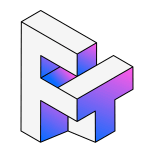Twitch is one of the biggest live streaming platforms in the world. Every day, viewers capture and share amazing moments using short clips. However, Twitch does not provide a direct way to download these clips. Unless it is your own channel or content you have access to, you cannot save them easily.
That is where a Twitch Clip Downloader comes in. These tools let you download Twitch clips with just a link.
In this guide, we tested several popular Twitch Clip Downloaders to see which ones really work. You will find their pros and cons, best use cases, and practical tips to help you choose the right one. Let's get started!

⚡ Top-Rated Twitch Clip Downloader You Can Trust
After testing all these, I realized they all work, but none feel smooth. They are either slow, full of ads, or limited to short clips.
Then we found EasyDown Video Downloader and it quickly became my go-to Twitch Clip Downloader. EasyDown is not just for Twitch. It also works with YouTube, TikTok, Facebook, and thousands of other platforms. It is fast, ad-free, and incredibly easy to use. You just install and paste your link then hit download.

Fast, ad-free, and no limits. Download Twitch clips, VODs, and streams. Also supports YouTube, TikTok, and more.
-
All-in-One Support: Download videos or audios from over 1000 sites and platforms. 4K/320kbps support.
-
Batch Downloading: Accepts Playlist, Channel, and Album URLs to download all content at once.
-
High-Quality Audio & Video: Supports extracting 320kbps high-fidelity MP3 audio and downloading videos in resolutions up to 8K.
-
Speed: Optimized algorithms ensure downloads don't fail halfway.
-
Safety: No ads, no watermarks, and no tracking.
We often use it to save Twitch highlights and re-edit them into short videos for YouTube Shorts or TikTok, and it has never failed us.
Comparing 5 Popular Twitch Clip Downloaders
Here are the most effective Twitch clip downloaders we've found so far. All of them are free to use, so you can follow our reviews and try them out without worrying about hidden charges or paywalls.
Clipsey Twitch Clip Downloader — Clean and Fast, but Only for Short Clips
clipsey gives a great first impression. It has a clean layout, no pop-ups, and is simple to use. You just paste the Twitch clip link and go.But there is a small catch. After you click download, it opens a new video page, and you still need to click the three dots in the corner to actually save it.
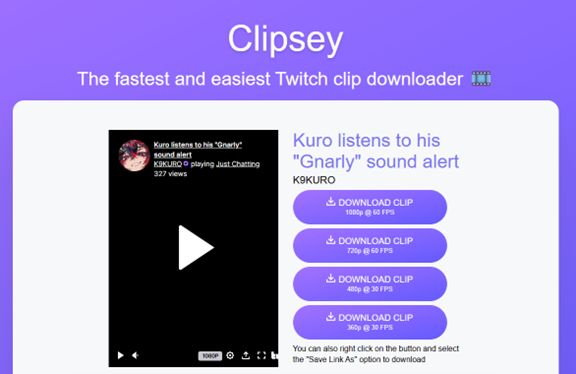
-
 Free and ad-free for now
Free and ad-free for now -
 Supports multiple video formats
Supports multiple video formats -
 Chrome extension available
Chrome extension available
-
 Only supports clips (no VODs or streams)
Only supports clips (no VODs or streams) -
 Slightly slow download speed
Slightly slow download speed -
 Future ads might appear
Future ads might appear
Untwitch Twitch Clip Downloader — Great Features but Ad Interruptions
Untwitch looks polished and lets you download both clips and VODs up to one hour. You can even choose the video resolution. The downside is that after a few downloads, it forces you to watch an unskippable 30-second ad.And just like Clipsey, downloading a Twitch clip requires a second page redirect before the actual download starts.
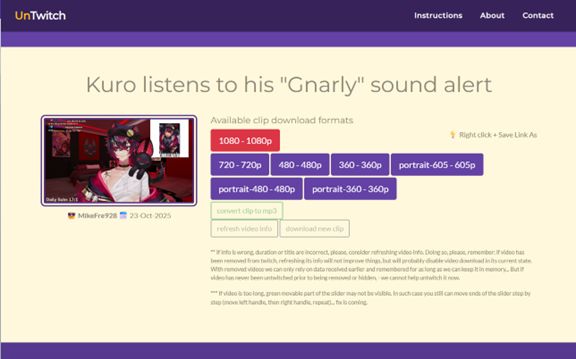
-
 Free
Free -
 Downloads both clips and VODs
Downloads both clips and VODs -
 Custom quality options and Nice interface
Custom quality options and Nice interface
-
 Forced ads between downloads
Forced ads between downloads -
 One-hour VOD video limit
One-hour VOD video limit -
 20-second cooldown between VOD downloads
20-second cooldown between VOD downloads -
 Download speed still relatively slow
Download speed still relatively slow
Great for casual use, but not ideal for frequent downloading.
Clipr Twitch Clip Downloader — No Ads but Very Slow
Cliprhas a clean interface with no ads and supports videos up to three hours long. It's completely free for now, but just like others, you'll need to go through a redirect before the download starts.
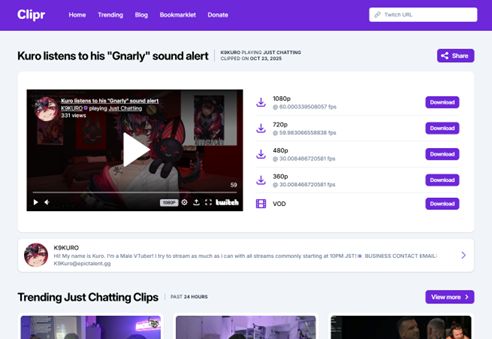
-
 Completely free and ad-free
Completely free and ad-free -
 Supports clips and long VODs up to three hours
Supports clips and long VODs up to three hours -
 Multiple format options
Multiple format options
-
 slow download speed
slow download speed -
 Multi-step saving process
Multi-step saving process
If you do not mind waiting, Clipr is a decent choice for long videos.
TwitchClipDownloader.com — Simple but Lacks Feedback While Downloading
🔗 twitchclipdownloader.com is also very straightforward, you just paste the link, click download, and you're done. But here's the strange part: it doesn't show any progress bar or message during the process. Once the download is complete, it only appears in your browser's download history. The site claims to support Twitch VOD downloads, but after several tests, we couldn't get it to work. So, we can safely say it only supports downloading Twitch clips, not Twitch VODs.
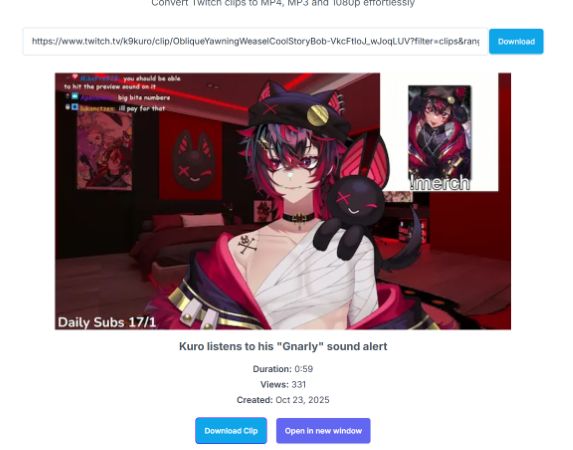
-
 Fast compared to most sites
Fast compared to most sites -
 It has ads, but they don't interfere with the user experience.
It has ads, but they don't interfere with the user experience.
-
 No progress feedback
No progress feedback -
 No quality or format options
No quality or format options
Good for quick downloads when you just want the Twitch clip file and do not care about options.
Dwitch Twitch Clip Downloader — Full Features but Ad Heavy
Dwitch handles both clips and VODs, lets you pick quality, and does not make you wait between downloads.The downside is the number of ads. But they are not dangerous, just distracting.
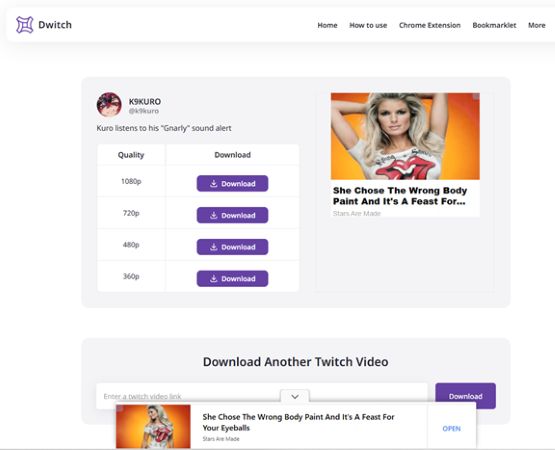
-
 Downloads clips and VODs
Downloads clips and VODs -
 Multiple quality options
Multiple quality options -
 Continuous downloads allowed
Continuous downloads allowed
-
 Many ads
Many ads -
 Average speed
Average speed
A good middle ground if you want features without time limits.
Quick Comparison
To help you easily compare the pros and cons of each Twitch clip downloader, we've created a comparison table so you can quickly find the one that fits your needs best.
| Tool | Supports | Ads | Speed | Limit | Rating |
|---|---|---|---|---|---|
| Clipsey | Clips only | None | Slow | None | ⭐⭐⭐ |
| Untwitch | Clips and VOD | Yes | Slow | 1h | ⭐⭐ |
| Clipr | Clips and VOD (3h) | None | Slow | 3h | ⭐⭐⭐⭐ |
| TwitchClipDownloader | Clips | None | Medium | None | ⭐⭐⭐ |
| Dwitch | Clips and VOD | Yes | Slow | 1h | ⭐⭐⭐ |
| EasyDown | Clips, VOD, Stream | None | Fast | None | 🌟🌟🌟🌟🌟 |
After reviewing the table, you'll notice that no free Twitch clip downloader is perfect. Most either require a page redirect or have slow download speeds. In comparison, EasyDown is almost the best option for downloading Twitch videos. Its super-fast download speed and wide compatibility let you forget about the minor inconvenience of installing software.
Stop thinking and give EasyDown a try by clicking the button below!
Final Thoughts on the Best Twitch Clip Downloader
If you just need a quick way to save short clips, tools like Clipsey or Clipr will do the job.But if you download Twitch videos regularly, especially full VODs or streams, you will want something faster, cleaner, and more flexible. For me, EasyDown checks all those boxes. No ads, no limits, no confusion. Just paste, click, and download.
If you are still looking for a Twitch Clip Downloader that actually works, give EasyDown a try. It will save you a lot of time and frustration.
You may also like: