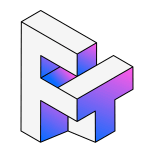Twitch is home to some of the internet's best live moments such as clutch plays, funny fails, and unforgettable reactions.
But unless you save them, these clips can disappear quickly. If you are tired of unreliable online tools, poor video quality, or long waiting times, this guide will show you the easiest ways to download Twitch clips in 2026 safely, quickly, and in full resolution.

How Do Twitch Clips Work?
Twitch Clips are short highlight videos, usually 5 to 60 seconds long, created by viewers or streamers to capture the best parts of a live stream. When something exciting happens during a broadcast, anyone can click the Clip button (the clapperboard icon) below the player. Twitch will then save the last 90 seconds of the stream, allowing the creator to trim and publish the highlight instantly.
It is a built-in social feature that helps fans capture, save, and share special Twitch moments.
Where to Find Twitch Clips
You can discover Twitch clips in several places:
- Streamer's Channel Page: Each streamer has a Clips tab where all their highlights are stored, often sorted by “Popular” or “Newest.”
- Live Chat: Viewers frequently share freshly made clip links directly in the chat during streams.
- Social Media: Twitch clips often spread on TikTok, YouTube Shorts, Twitter (X), and Instagram Reels after being downloaded or re-edited.
When you find a clip you want to keep forever or use in your own content, you will need a reliable download method.
Download Twitch Clips with the Official Way
If you are the streamer or have permission to manage the clip, you can download it directly from Twitch.
Step-by-Step:
- Log in to your Twitch account and open the Creator Dashboard.
- Go to Content → Clips in the left-hand sidebar.
- Find your clip and click Download on the top bar.
Download Twitch Clips with a Third-Party Tool
Twitch does not provide a download button for viewers who are not the clip owner. That is where third-party downloaders come in handy, especially if you want a faster and simpler way to save Twitch clips or VODs.
Recommended: EasyDown Video Downloader
EasyDown is a professional-grade video downloader built for content creators. It supports high-resolution Twitch downloads up to 1080p 60fps or even 8K and works with more than 1,000 sites, including YouTube, TikTok, Spotify, and Apple Music.
-
All-in-One Support: Download from over 1,000 video and music sites without membership limits or missing download buttons.
-
Batch Downloads: Grab all clips from a Twitch channel's “Clips” tab in one click, perfect for building a highlight library.
-
Fast Speeds: Short clips download almost instantly, and even an hour-long stream can finish in less than a minute.
-
Ultra HD Output: Download original Twitch files in up to 8K quality, ideal for professional editing.
How to Download Twitch Clips with EasyDown
Before getting started, click the button above to download and install EasyDown Video Downloader.
- Step 1: Copy the URL of the Twitch video you want to download, open EasyDown, and paste the link in the paste field. EasyDown will automatically start analyzing it. Alternatively, you can use EasyDown's built-in browser to open Twitch directly, just navigate to the video you like and click the Download button.
- Step 2: Once parsing is complete, a download settings window will pop up. Choose your format (e.g., MP4), quality (e.g., 1080p), and then click the “Download” button to start.
- Step 3: After the download finishes, find your Twitch video in the “Downloaded” list under the Home Tab.
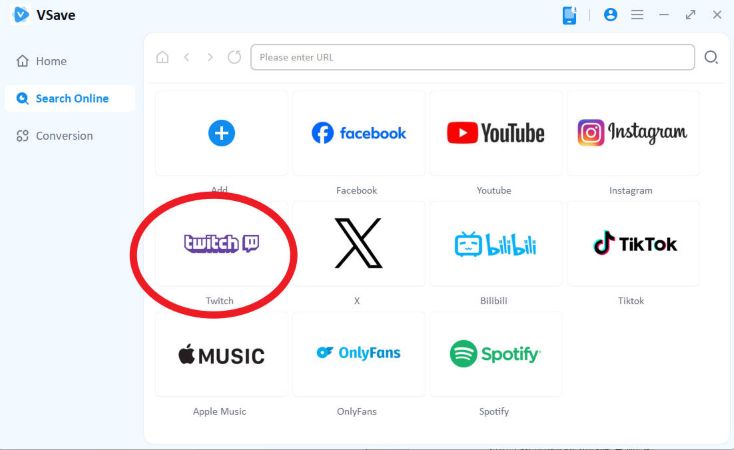
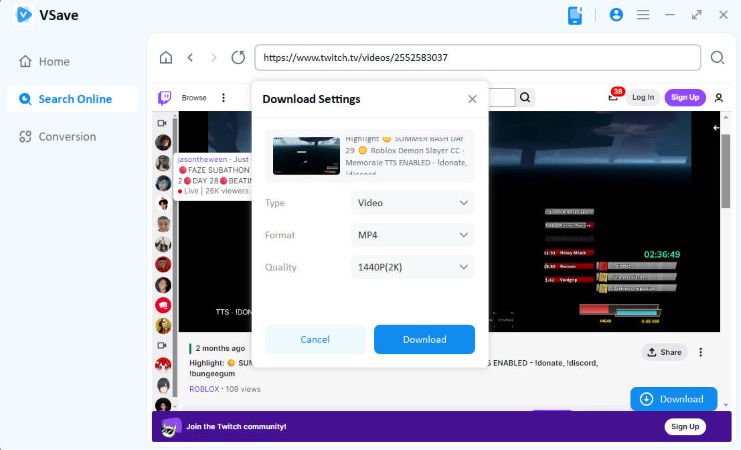
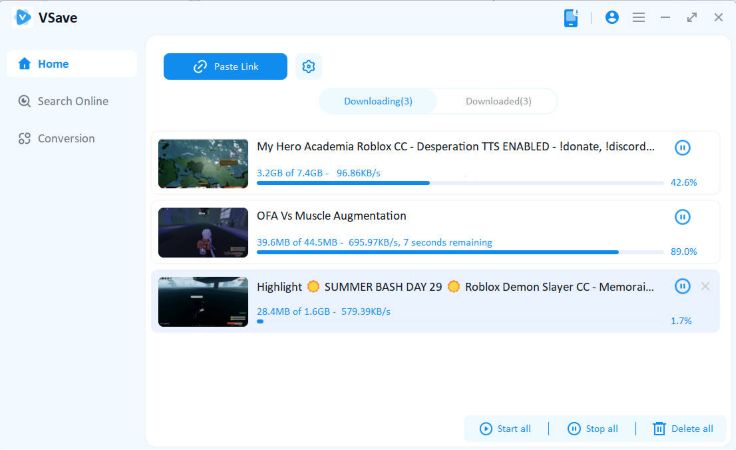
With just these simple steps, you can save your favorite Twitch VODs to your computer or phone, no login required. EasyDown now offers a free trial with no account registration or payment details needed. Install it and start using it right away. If you want the freedom to download Twitch videos without limits, give EasyDown a try today!
How to Convert a Twitch Clip into a Vertical Video
Most Twitch videos are in 16:9 (landscape) format.
If you want to repurpose them for TikTok or YouTube Shorts (9:16 portrait), here is the best workflow:
- Use EasyDown to download the horizontal Twitch clip.
- Import the video into an editor such as CapCut or VN.
- Set your canvas to 9:16 and crop or stack camera and gameplay footage vertically. Because EasyDown provides high-quality source files, you can zoom in without losing clarity.
FAQ About Twitch Clip Download
Can I upload someone else's Twitch clip to YouTube or TikTok?
Technically yes, but legally it is risky. Twitch clips belong to their original creators. Reposting without permission, especially for monetization, may lead to copyright claims. If you are reposting for personal, non-commercial use, always credit the original channel.
How long do Twitch clips stay online?
There is no fixed expiration date. In general, clips remain as long as the creator keeps them, but they can disappear if:
- The streamer deletes them manually.
- The original VOD expires (7 to 60 days depending on account type).
- Twitch removes them for copyright reasons, such as background music.
What is the difference between Twitch Clips and VODs?
- Twitch Clip: Short highlight (5 to 60 seconds), created by anyone.
- Twitch VOD: Full broadcast recording that can last several hours, automatically saved by Twitch.
Clips are great for sharing highlights, while VODs are best for full replays.
Will EasyDown still work if Twitch updates its website?
Yes. EasyDown is actively maintained by a professional development team. Whenever Twitch changes its structure, EasyDown quickly releases updates to ensure the download feature continues to work smoothly.
This guide covered everything you need to know about how to download Twitch clips in 2026 using both official and third-party methods.
Whether you are a casual viewer saving a funny moment or a creator building an 8K highlight reel, EasyDown Video Downloader offers the fastest and most stable way to capture Twitch moments permanently.