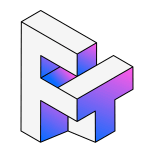If you've ever wanted to rewatch your favorite Twitch moments or keep a backup of your own streams, you've probably wondered, can I actually download Twitch VODs?
The good news is yes, Twitch allows you to save and download your own past broadcasts. However, there are a few settings you'll need to enable first, and if you want to download someone else's Twitch VOD, you'll need a third-party tool.
This guide walks you through both: how to download your own Twitch VODs directly from the platform, and how to save other streamers' Twitch VODs safely.

How to Enable VOD Storage on Twitch
Twitch streamers can download their previous live stream recordings from the Twitch website. However, it is essential to first enable the "Past Broadcast storage" function in your stream settings to record and save your live streams.
Here's how to turn it on:
- Step 1: Click your profile icon on Twitch and select Settings from the dropdown menu.
- Step 2: Go to the Channel and Videos tab at the top.
- Step 3: From the sidebar, select Stream, then toggle on Store past broadcasts.
- Once enabled, your future live streams will be automatically saved as VODs on your channel.
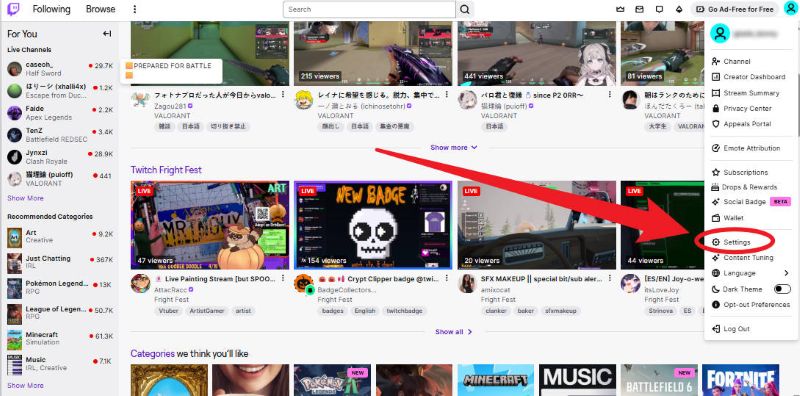
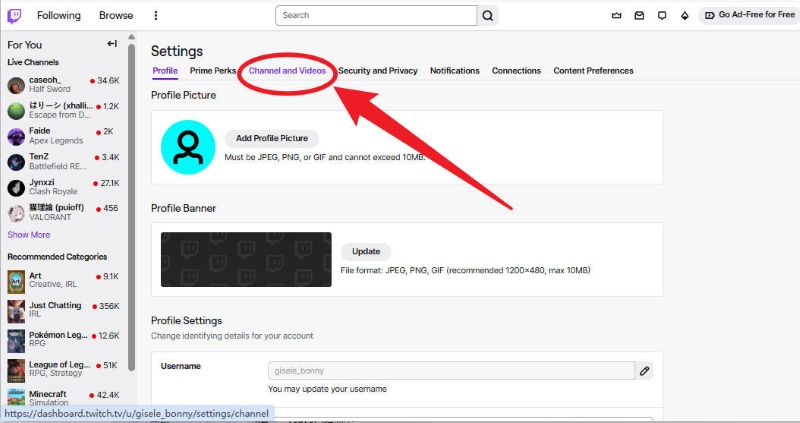
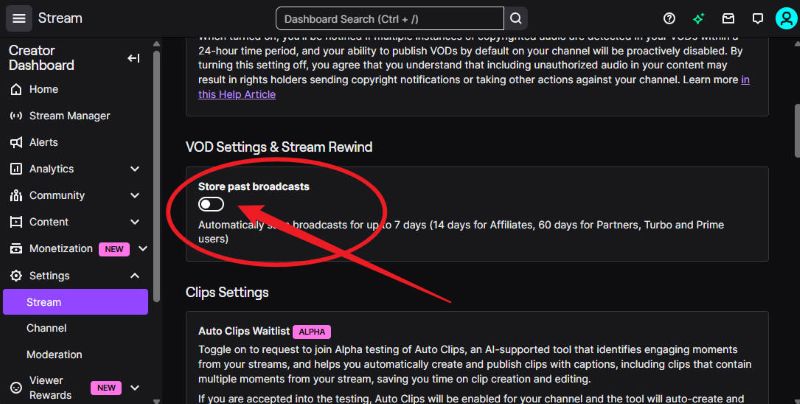
How to Download Your Own Twitch VOD
After enabling the “Store past broadcasts” option, you can easily download your recorded streams directly from your dashboard.
Here's how to do it:
- Step 1: Click your profile icon on Twitch and select Creator Dashboard.
- Step 2: In the left panel, go to Content → Video Producer. You'll see a list of all your saved broadcasts and highlights.
- Step 3: Find the video you want to download. Click the three vertical dots (⋮) next to it to open more options. Select Download. Titch will prepare your file and start the download automatically once it's ready.
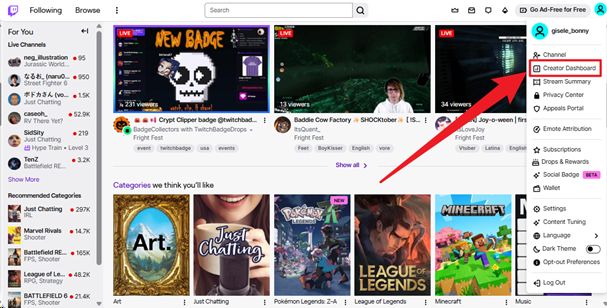
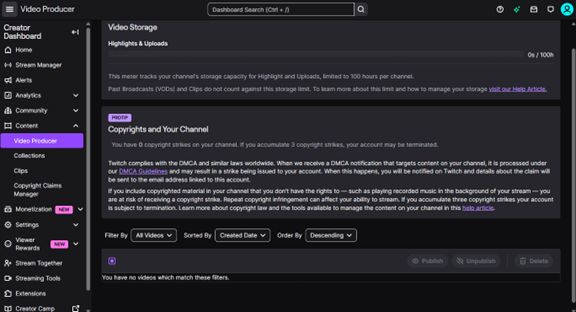
That's it, our Twitch VOD will be saved locally in MP4 format, ready to edit, share, or rewatch anytime.
How to Download Other Streamers' Twitch VODs
Twitch doesn't allow users to directly download VODs from other channels due to copyright restrictions. However, if the video is public, you can still save it for personal, non-commercial use using a third-party Twitch downloader.
Recommended tool: EasyDown Video Downloader
Among all tools available, EasyDown Video Downloader stands out for its stability, speed, and clean interface. It allows you to download Twitch VODs, Clips, and Highlights in just a few clicks, no technical setup required.
-
Supports multiple platforms (Twitch, YouTube, Niconico, and more)
-
Batch downloads entire playlists or long broadcasts efficiently
-
High Efficiency, even for long VODs, EasyDown maintains fast download speeds, saving a one-hour stream usually takes less than a minute.
-
Converts files into formats like MP4 or MOV for smooth playback on mobile and tablet Fast, secure, and ad-free
How to use EasyDown to Download Twitch VODs:
Before getting started, click the button above to download and install EasyDown Video Downloader.
- Step 1: Copy the URL of the Twitch video you want to download, open EasyDown, and paste the link in the paste field. EasyDown will automatically start analyzing it. Alternatively, you can use EasyDown's built-in browser to open Twitch directly, just navigate to the video you like and click the Download button.
- Step 2: Once parsing is complete, a download settings window will pop up. Choose your format (e.g., MP4), quality (e.g., 1440p), and then click the “Download” button to start.
- Step 3: After the download finishes, find your Twitch video in the “Downloaded” list under the Home Tab.
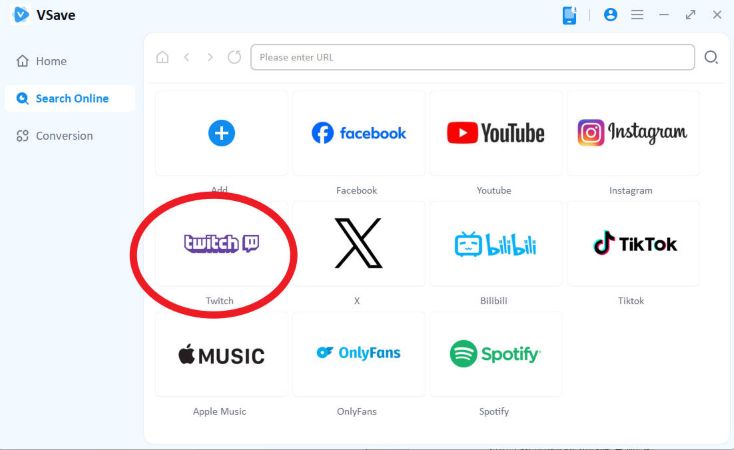
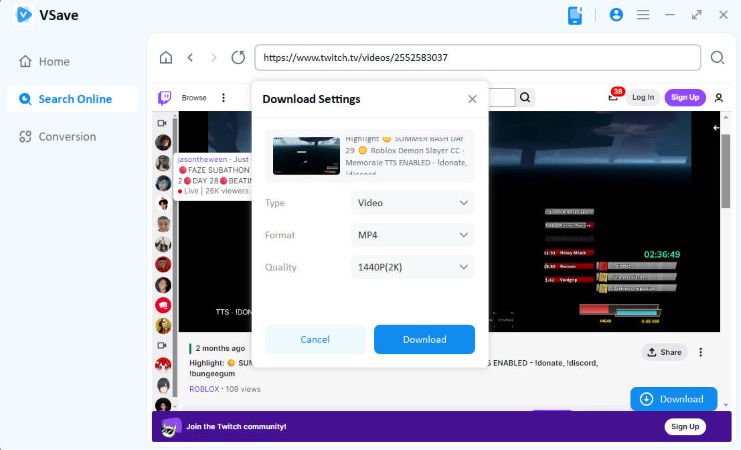
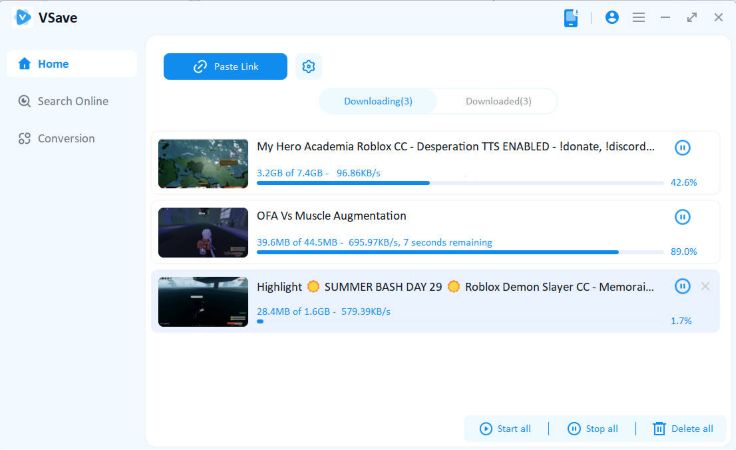
With just these simple steps, you can save your favorite Twitch VODs to your computer or phone, no login required. EasyDown now offers a free trial with no account registration or payment details needed. Install it and start using it right away. If you want the freedom to download Twitch videos without limits, give EasyDown a try today!
FAQ About Downloading Twitch Videos
Can I download Twitch VODs online without installing anything?
Yes. You can use web-based tools that let you paste a Twitch video link and download directly. But keep in mind, online tools may have limits on video length or quality compared to software downloaders.
How can I download Twitch VODs on mobile (iOS or Android)?
You can either use a browser-based downloader or install an app like EasyDown, which supports both mobile and desktop. Just paste the Twitch link, choose your preferred quality, and start downloading right away.
Is it possible to download sub-only Twitch VODs?
No. Sub-only or private VODs are restricted by Twitch's content policy. They can only be accessed by subscribers with permission from the streamer.
In this article, we explored several ways to download Twitch VODs, from enabling Twitch's built-in VOD storage to using third-party tools for faster and more flexible downloads. Since Twitch automatically deletes saved broadcasts after a limited time, it's always best to download your videos before they expire.
For users who want a simple and reliable option, EasyDown offers a smooth experience, allowing you to save Twitch streams, clips, and highlights in high quality with just a few clicks.
You may also like: