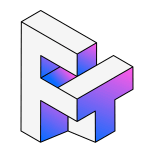Twitch is full of amazing live content, game highlights, talk shows, esports, and creative streams.
But once the stream ends, it's often gone or buried deep in the creator's VOD section.
Downloading Twitch streams lets you:
- Watch your favorite moments anytime
- Create highlight reels or short clips
- Back up your own broadcasts for editing or archiving
Unfortunately, Twitch doesn't provide a direct “Download Stream” option for viewers.
The good news? EasyDown Video Downloader lets you do it all, quickly and easily.

How to Download Twitch Stream with EasyDown
The process of downloading Twitch streams with iFoneTool EasyDown is unified and simple.It works the same whether you're saving a finished VOD or a live broadcast that's still running.
Before you start, click the button below to download and install EasyDown Video Downloader on your computer or mobile device.

Download finished VODs or live Twitch streams quickly and easily. 100% ad-free.
Step 1: Open Twitch in EasyDown
Launch EasyDownand either open Twitch directly through the built-in browser or paste the link of the stream you want to download.Once you've found the Twitch stream or VOD, click Download in the bottom-right corner.EasyDown will instantly analyze the video and prepare it for saving.
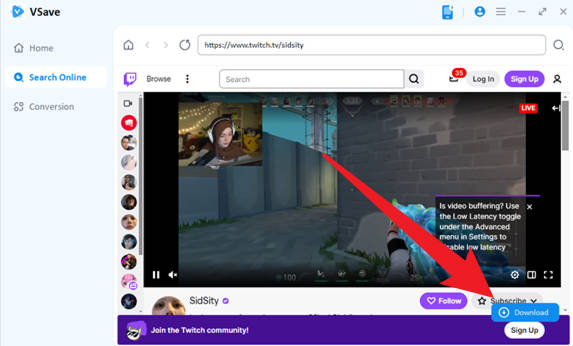
Step 2: Choose Format and Video Quality
After the analysis, you'll see several quality and format options.
Pick the resolution and file type that best suit your device or data plan, then click Download to begin.
For finished Twitch streams: EasyDown will immediately start and complete the download.
For live Twitch streams: EasyDown starts recording from the moment you click Download and keeps saving until the live broadcast ends. You don't need to stay on the page, once the stream finishes, the full recording will be ready in your downloads list automatically.
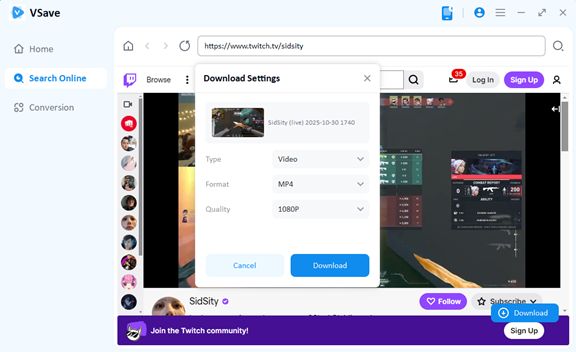
Step 3: Watch Your Saved Twitch Streams
Go to the Home tab and open the Download List to find your saved Twitch stream.You can play it directly, or move it to another device for editing or sharing.
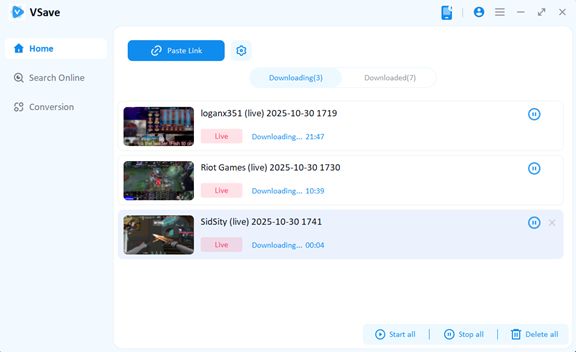
Why EasyDown Is the Best Way to Download Twitch Streams
EasyDown stands out as one of the most complete Twitch downloaders available today.It breaks the limits of typical online tools by supporting both finished and live streams, offering stable performance, and delivering high-quality results.
- Download both finished and live Twitch streams
- Save full-length broadcasts or short clips
- Works seamlessly on Windows and Mac
- 100% ad-free, no redirects or pop-ups
- Supports thousands of platforms beyond Twitch (YouTube, TikTok, Facebook, and more)
- Allows batch downloads for multiple links
EasyDown is built for creators and fans who value a clean, fast, and reliable Twitch video downloader.
Beyond Downloading: Create, Edit, and Share
EasyDown isn't just for saving Twitch streams, it helps you build a complete content workflow.
Instant backup and upload: Download Twitch live streams as they happen. Once the stream ends, you already have the full file ready to upload to platforms like YouTube.
Highlight creation: Download long VODs, edit them into highlight clips, and share them with your audience.
Cross-platform publishing: Use EasyDown to sync your Twitch video downloads across platforms, growing your reach, and keeping your content alive everywhere.
FAQ
Q1: Can I download a Twitch stream?
Yes, you can. With EasyDown, you can download both finished Twitch VODs and ongoing live streams with just one click.
Q2: Is there a way to download a live stream?
Yes. EasyDown can record Twitch live streams in real time. It starts saving from the moment you click download and keeps recording until the broadcast ends.
Q3: How do I download someone else's Twitch stream?
If the stream or VOD is public, you can copy its link and paste it into EasyDown. The software automatically processes the link and downloads the video.
Q4: Can I save my Twitch streams to my phone?
Absolutely. EasyDown works perfectly on both iOS and Android. You can download Twitch videos directly to your phone and watch them anytime, even offline.
Whether you're saving your favorite moments, backing up your own broadcasts, or capturing a live stream in progress, EasyDown gives you everything you need to download Twitch streams quickly and easily. Its real-time recording ability, high download speed, and clean interface make it one of the most powerful Twitch video downloaders in 2026.
Try it now and take full control of your Twitch content.
You may also like: