Screen time reports are more than just numbers—they're a clear window into your child's digital world. By understanding these reports, parents can stop guessing and start managing screen habits with purpose and clarity.
This guide explores what screen time reports are, how to use them effectively, and how the right tools—like screen time apps—can support your parenting goals.
A screen time report summarizes how much time is spent on a digital device each day or week. It breaks down:
- Total screen time per day/week
- Most used apps and websites
- Pickups (how many times the device is unlocked)
- Time of day with the highest usage
- Trends over time
For parents, this report is the foundation of digital awareness. It turns vague concerns like “my child is always on their phone” into measurable facts: 3 hours on YouTube daily, 20 unlocks per hour, etc.
Why Screen Time Reports Matter for Parents
From Reports to Action: When a Screen Time App Helps
KiddoGuard
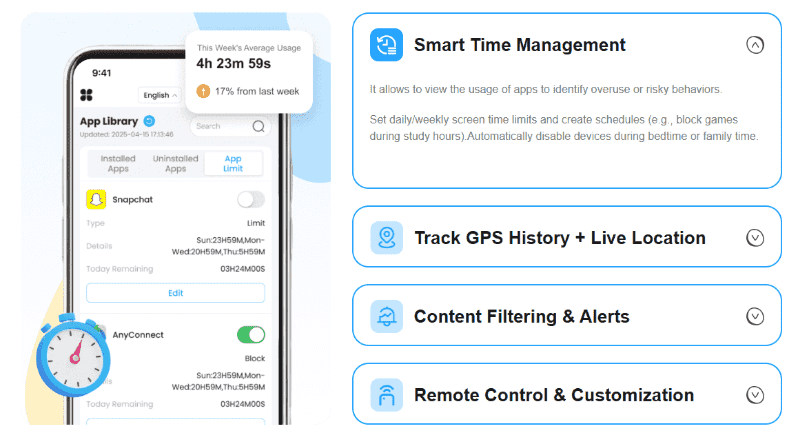
😊Pros
- Comprehensive social app mornitoring (beyong screen time management)
- No need to install it on the monitoring device.
- Automatically disable devices during bedtime or family time.
😑Cons
- Requires payment for use (offer demo before payment)
Qustodio
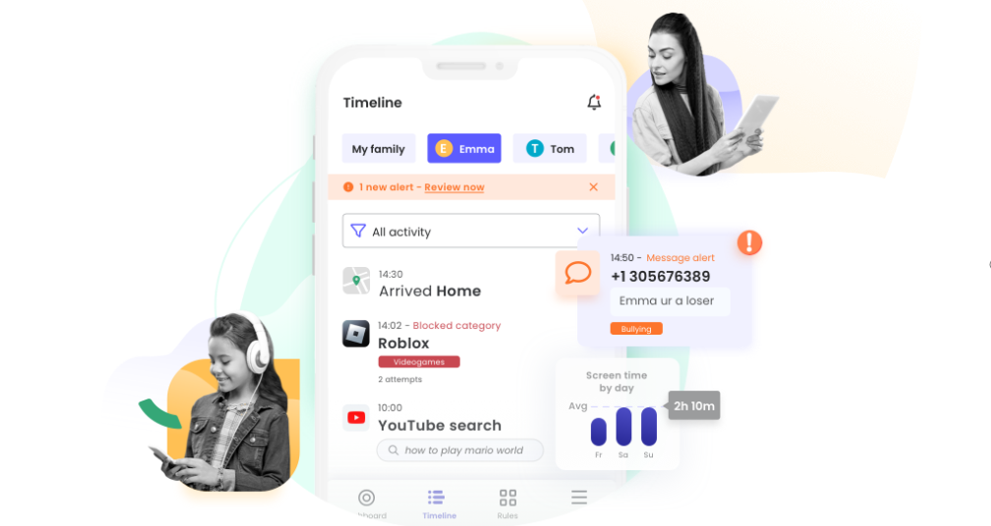
😊Pros
- Detailed daily screen time reports
- Cross-platform: Android, iOS, Windows, Mac, Chromebook
- Real-time location tracking and panic button
😑Cons
- Setup can be complex for first-time users
- Slight lag in real-time updates on some devices
Screen Time
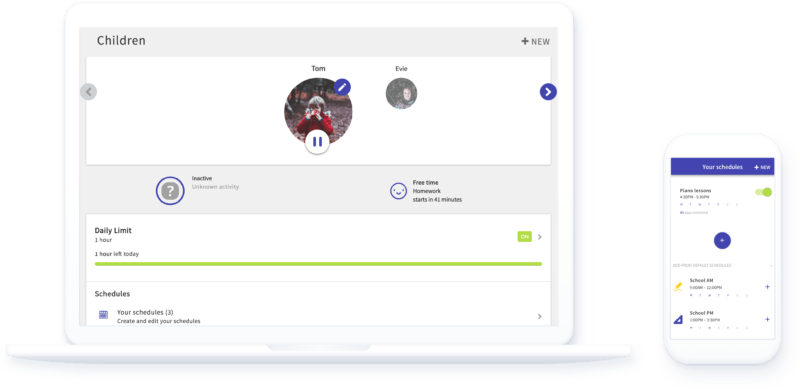
😊Pros
- App usage tracking and limit setting
- Daily device time scheduling (homework, bedtime, etc.)
- Option to reward extra time for good behavior
😑Cons
- Limited support for monitoring web history or messages
- Not as customizable as other advanced tools
OurPact
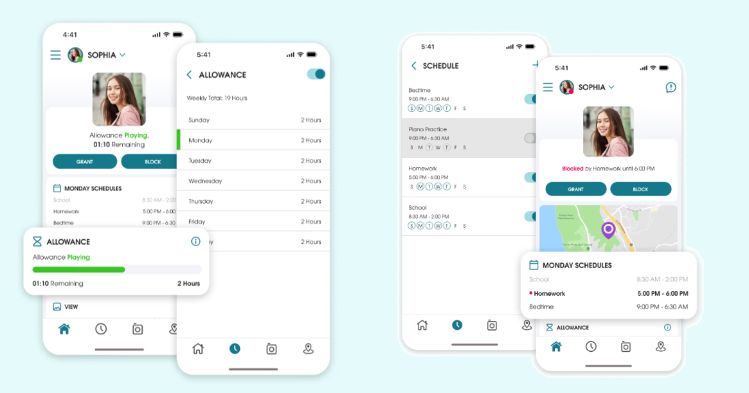
😊Pros
- App blocking with drag-and-drop simplicity
- Family locator feature with geofencing
- Supports both iOS and Android
😑Cons
- Requires installation on both parent and child devices
- Limited reporting detail
How to Use a Screen Time Report Effectively
Getting the data is only the first step. Here’s how to make it work for your family:
👪 Review Together
Sit down with your child weekly and go over the screen time report. Let them see how much time they spend and which apps take up the most attention.
🎯 Set Goals
Agree on healthy daily limits. For example, 2 hours of non-educational screen time per day.
⚖️ Use Limits + Rewards
Tie extra screen time to good behavior or chores. Use app-based limits to lock access after limits are hit.
🟢Create Screen-Free Zones
Set rules for meals, family time, or bedrooms—no devices allowed.


