Bumble, the popular dating app, utilizes location-based features to connect users with potential matches in their vicinity. While this geographical proximity is a significant aspect of the app’s functionality, there may be instances where you prefer to keep your location private or disable it altogether. In this article, we will explore how to turn off location on Bumble, the reasons behind such a choice, and even how to change your location if desired. Additionally, we will introduce a tool that enables you to fake your location on Bumble.
Table of contents
Does Bumble Show Your Location?

Why Would You Turn Off Your Location on Bumble?

- Privacy Concerns:
- Safety:
- Flexibility in Matches:
- Traveling or Relocating:
- Avoiding Unwanted Attention:
How to Turn Off Location on Bumble?

- Step 1: Open the Bumble App
- Step 2: Access App Settings
- Step 3: Navigate to “Settings”
- Step 4: Disable Location Services
- Step 5: Confirm Changes
The Best Tool to Fake Your Location on Bumble
While there are various tools available for faking your location on Bumble, one popular and reliable option is “iFoneTool MapGo.” iFoneTool MapGo is a versatile location spoofing tool that allows you to change your GPS location on iOS devices with ease. It provides a user-friendly interface and offers precise control over your spoofed location.Key Features:
- Simulate Any Location:
- Real-Time GPS Movement:
- Multiple Location Modes:
- Compatibility:
- Easy to Use:
How to Use iFoneTool MapGo?
Step 1: Download and install the iFoneTool MapGo on your computer. Open MapGo and click the Start button.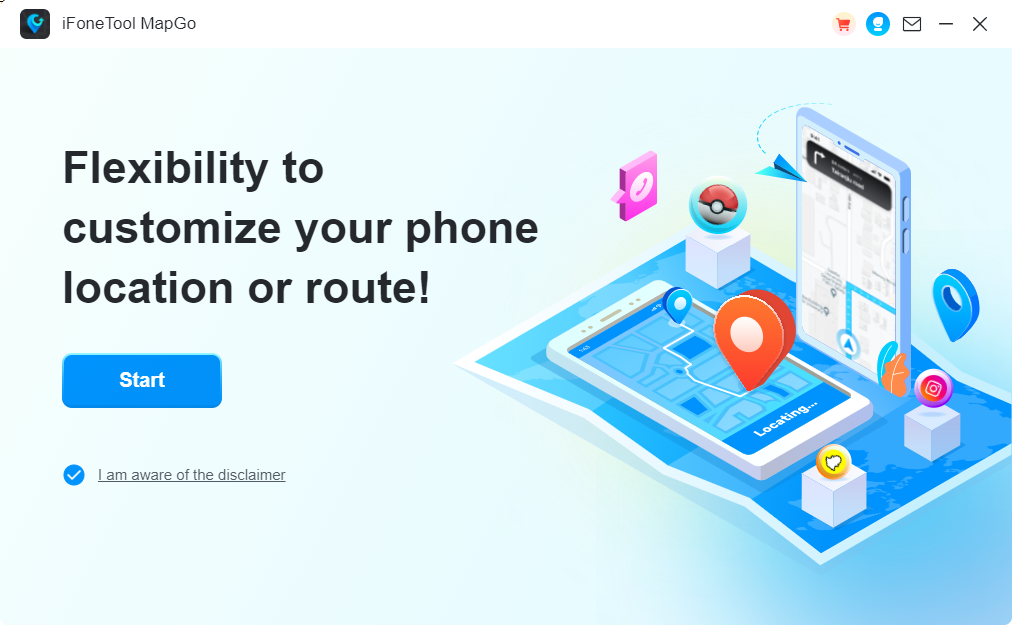

Conclusion
While Bumble utilizes location-based features to connect users, there are valid reasons why you might want to turn off or change your location on the app. By following the steps outlined above, you can disable location services on Bumble, ensuring your privacy and expanding your potential matches. Additionally, with the use of location spoofing apps like “iFoneTool MapGo,” you can modify your location on Bumble to explore matches from different cities or regions. Remember to use these features responsibly and respect the privacy and preferences of others while using dating apps.Will turning off location on Bumble affect my ability to use the app?
Disabling location services on Bumble will not prevent you from using the app. However, it may limit certain features that rely on location, such as proximity-based matching or distance filters.
Can I still see other users’ locations if I turn off mine?
No, when you turn off your location on Bumble, your location will not be visible to other users, and you will not see their precise locations either. This helps protect your privacy and ensures a level playing field.
Can I turn off location on Bumble for specific matches only?
Currently, Bumble does not offer the option to disable location on an individual match basis. It is an all-or-nothing setting that applies to all users of the app.
Will Bumble notify others if I turn off my location?
No, Bumble does not notify other users when you turn off your location. It is a personal preference that you can adjust in your app settings without alerting anyone.
Can I turn off location on Bumble temporarily?
Yes, you can turn off location services on Bumble at any time. It is adjustable within the app’s settings, allowing you to enable or disable location as per your preference and needs.
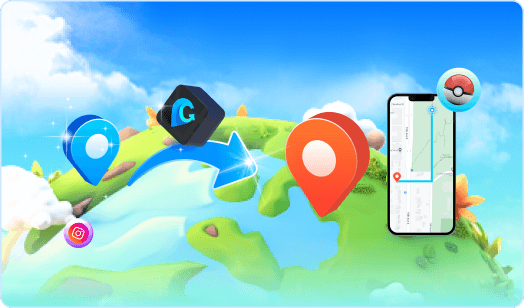
MapGo- Change Your Location in 1-Click
Unlock new adventures in GPS-based games like Pokémon Go and Soundmap! Change your location without leaving home.

