Maybe every trainer has ever wondered this question, “Is it possible to play Pokemon GO without moving?” YES! Today, We will talk about how to spoof in Pokemon GO with top 5 Pokemon Go spoofers. By using specialized spoofing methods, you can easily fake your location in Pokemon GO at home.
What is a Spoof in Pokemon GO?
Pokémon GO spoofing is a technique that allows players to manipulate their smartphone’s GPS location data, enabling them to virtually travel to different locations within the game without physically being there. This practice has gained popularity among players seeking various benefits, such as catching rare and legendary Pokémon.

How Does Pokemon GO Spoofing Work?
GPS spoofing involves intercepting and altering GPS signals to provide false location information. Players typically use professional third-party spoofers to change their GPS coordinates. Some Android devices also have built-in mock location features that allow users to set fake GPS coordinates directly in their settings.
The Benefits and Risks of Spoofing in Pokemon GO
😊Benefits
- Access to rare Pokémon
- Travel quickly raids and PokéStops
- Explore various in-game events and locations.
- Increased raid participation
😑Risks
- Risks of account bans
- Potential exposure to malware and data breaches.
- Encounter bugs or glitches that disrupt play.
- Raises fair play and community integrity issues.
- Risks of temporary restrictions on account.
So, how do I spoof in Pokemon GO? Next, I will introduce methods suitable for iPhone and Android respectively.
How to Spoof in Pokemon GO for iPhone
Utilizing useful spoofing location tools tethered to a computer and a Pokemon GO modified version are the common ways for it. Here, I will show you two programs and tell you how to use them.
Spoofing Methods 1: MapGo - Safe & No Getting Banned
Spoofing Features: ⭐⭐⭐⭐⭐ | Security Level: ⭐⭐⭐⭐⭐
If you want to spoof in Pokemon GO safely and are afraid of getting banned, iFoneTool MapGo would be a great thing. This is a versatile software that empowers users to control and modify their GPS location on iOS devices effortlessly, offering a range of features like bookmarking favorite places, setting the movement speed and direction, and jumping directly among several spots to enhance your customized spoofing experience.
🌟 Key Features of MapGo:
- GPX Route Import: Enables you to collect and import GPX route files, allowing you to replicate hot Pokemon routes easily.
- No Jailbreak or Risk: You can change location without jailbreak, so you don’t need to worry about the risk of device and personal information.
- Good Compatibility: Works well with iOS 18 and a wide range of location-based social apps/AR games such as Pokemon GO, DQ Walk, Tinder, Life360, etc.
- Easy-to-Use Interface: You can instantly teleport to any location with just one click from your computer.
- Free Trial: Provides several free chances to use as well as a first subscription discount.
The steps about how to spoof in Pokemon GO with MapGo
Step 1: Click the botton above to download and install this software on your computer. Then open it and click the “Start” button.
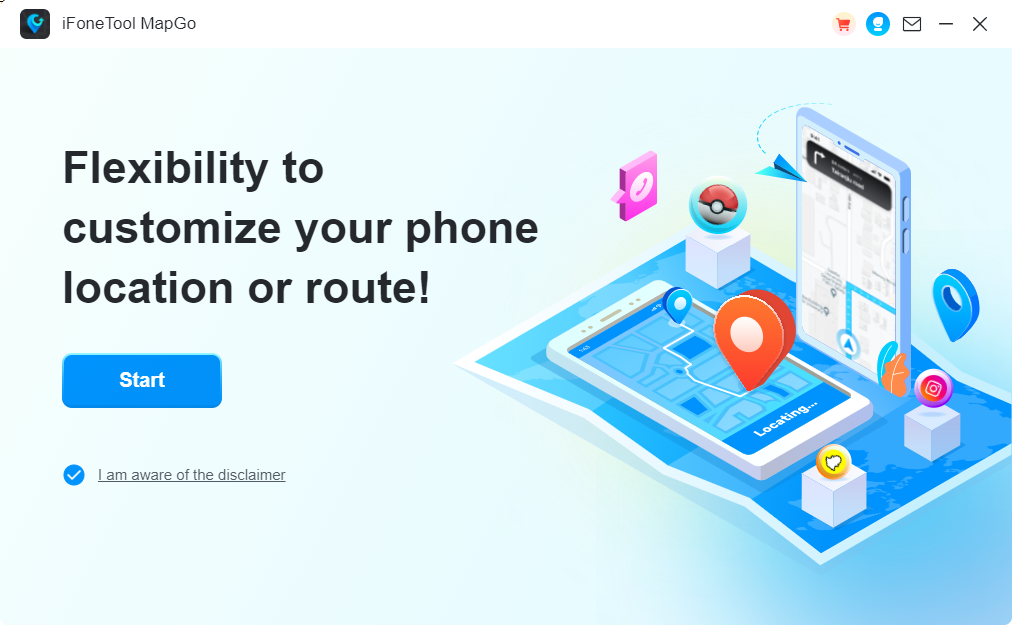
Step 2: Connect your phone to your computer by USB, and then you will see your location on the map.

Step 3: Finally, click the location you want to go on the map or enter where you’d like to go on the top left. And then click “Move”

Now you can get a new fake location! It will also be updated on your phone map. You can spoof your location very easily in Pokemon Go!
Spoofing Methods 2: Spoofer Go
Spoofing Features: ⭐⭐⭐⭐⭐ | Security Level: ⭐⭐⭐
Spoofer Go is a third-party modified application giving you the power to spoof in Pokemon GO simply. The most cheerful thing is that it is an iOS app and it can function without computer. What’s more, the plus point of this app is that it provides not only faking location on Pokemon GO, but also plenty of convient features like IV previews, freezing Pokemon, and skipping animations. Therefore, you can save much time and effort in progressing through the game.

The steps about how to spoof in Pokemon GO with Spoofer Go
Step 1: Uninstall the original Pokemon Go app. If you have upgraded to iOS 16 or above, you need to enable the developer mode first. If you haven’t, just skip to Step 2.
Step 2: Use Safari to open the Panda Helper official website, a third-party app store on your iPhone. Then click “iOS Download”>”Free Version”>”Free Web Version” to install.
Step 3: Click “Download”>”Done”>”Allow”>”Close” from the prompts that appear. Then return to the iPhone settings, click “Profile Download” and select Panda Helper to install.

Step 4: After installing Panda Helper, open it and search for “Spoofer Go”. Then download the latest version of Pokemon Go++ by Spoofer Go.
Step 5: Now you can open Spoofer GO to enjoy spoofing in Pokemon GO. Don’t forget to follow the prompt to trust when you open Spoofer Go for the first time.

How to Spoof in Pokemon GO for Android
There are many tools compatible with Android phone to spoof in Pokemon GO and we pick up the following two apps to introduce.
Spoofing Methods 1: Fake GPS location
Spoofing Features: ⭐⭐⭐ | Security Level: ⭐⭐⭐⭐
Fake GPS location is an app that helps you achieve the goal of spoofing in Pokemon GO effectively. You can get it from Google Play and due to its user-friendly interface, you can teleport your phone to any place in the world with just two clicks. Moreover, although there is no other feature included in this app, it is totally free. So if you are in search of a spoofing location app without complicated features and do not wish to pay for it, I will highly recommend you try this method.

The steps about how to spoof in Pokemon GO with Fake GPS location
Step 1: Search for this app in Google Play and install it.
Step 2: Enter the location you want to teleport to, and then search for it.
Step 3: Click the green play botton at the lower right corner, and your location will be changed instantly.

Spoofing Methods 2: PGSharp
Spoofing Features: ⭐⭐⭐⭐ | Security Level: ⭐⭐⭐
The other method to spoof in Pokemon GO that works with Android is by using a modified game app callled PGSharp. Akin to iPogo for iOS users, besides spoofing location, it offers a lot of convenient features to help trainer to level up their game experience. For example, showing Pokemon IV in inventory and encounter view, automatically incubating your eggs, Blocking non-shiny Pokemon and so on.
Furthermore, you can turn on the joystick mode to manually move your avatar around, and the plus point of using this app is that you don’t need to root your Android devices.

The steps about how to spoof in Pokemon GO with PGSharp
Step 1: Access its PGSharp official site to download and install.
Step 2: Open the file manager on your Android phone and tap the downloaded file to start the installation process.
Step 3: Launch the PGSharp app and sign in with your Pokemon Trainer Club credentials.
Step 4: Navigate to the settings menu and tap on the “Spoofing Location” option.
Step 5: Return to the main page and you will see a “Teleport” icon on the left. Tap it and then you can jump to your desired location instantly.

💡Related Article: If you want to explore other Spoofer Apps, please refer to “Top Pokemon GO Spoofer APPs for iOS/Android” to know more.
Fix Common Spoofing Errors in Pokemon GO
Knowing how to spoof in Pokemon Go is not as straightforward. Spoofing errors can occur, leading to issues like app crashes, location inaccuracies, or even detection by anti-cheat mechanisms. Here are some common spoofing errors and steps to fix them:
1. App Crashes or Freezes
The spoofing app or the target app (e.g., Pokemon GO) crashes or freezes unexpectedly.
⭐Solution
Ensure that both the spoofing app and the target app are up to date. Outdated versions can cause compatibility issues. Plus, restart your device to clear any background processes that might be conflicting with the spoofing app. If the problem persists, consider using a different spoofing tool or method.
2. GPS Signal Not Found Error
The Pokemon GO app displays a “GPS Signal Not Found” error, preventing you from playing or spoofing accurately.
⭐Solution
Ensure that your device’s GPS is turned on. In some cases, you may need to enable “High Accuracy” location mode in your device settings. At the same time, make sure you have a stable internet connection, as some apps require it for location verification. Also, you can adjust the spoofing app settings to provide a more stable and accurate GPS signal.
3. Rubber Banding or Drifting
Your in-game character or location keeps jumping back and forth, making it challenging to interact with the game world.
⭐Solution
Decrease the “Movement Speed” setting in your spoofing app. Slower movements can reduce rubber banding. Besides, use the “Joystick” feature to control your character’s movements more precisely. It is also important to make sure that you’re not simultaneously using multiple spoofing apps or features, as this can lead to conflicts.
4. Detection by Anti-Cheat Measures
You receive warnings or face consequences (e.g., soft bans) for spoofing.
⭐Solution
Use caution when spoofing and avoid suspicious behavior. Remember to respect cooldown periods between location changes to mimic realistic travel times. It is highly recommended that consider using a more discreet spoofing method or app, as some are better at avoiding detection. What’s more, Stay informed about the latest anti-cheat measures implemented by the app or game developer and adjust your spoofing practices accordingly.
FAQs about Spoofing in Pokemon GO
Q1. Can you spoof on Pokemon GO anymore?
Q2. How can I play Pokemon Go if I can't walk?
Q3. Does Pokemon Go have to be open to walk?
Conclusion
I have introduced 4 methods for Pokemon GO spoofing so far, and I hope they will be helpful to you. While Pokemon GO spoofing can provide exciting opportunities for players to explore the virtual world, how to spoof in this game without getting banned is always an important issue.
Among all the methods, using iFoneTool MapGo is considered the safest. We also highly recommend it for its rich spoofing features. If you are interested in it, don’t hesitate to get it from the button below now!

