Snapchat, renowned for its ephemeral messages and engaging filters, has transformed into a multifaceted social networking platform. Boasting millions of users globally, it presents an array of features facilitating connections among friends, family, and celebrities alike. Among these features is the public profile, offering users the opportunity to broaden their reach by sharing snaps and stories with a broader audience. To initiate this process, users can navigate to their profile settings within the app and locate the option to create a public profile.
Creating a public profile on Snapchat is a straightforward endeavor. Users can start by accessing their profile settings within the app. Once there, they can easily find the option to enable their public profile. By toggling this setting, users open up their profile to a wider audience, allowing them to connect with more users and share their content beyond their immediate network. This simple action can significantly enhance a user’s social presence on Snapchat, fostering engagement and interaction with a diverse range of individuals and communities.
What is a Public Profile on Snapchat?

A public profile on Snapchat is a unique feature that empowers users to broaden their audience and expand their reach within the platform’s community. Essentially, it serves as a virtual stage where users can showcase their snaps and stories to a wider audience beyond their immediate friends list. By opting for a public profile, users unlock the ability to share their content with anyone who follows them, opening up opportunities for greater visibility and engagement.
One notable aspect of a public profile is its role in amplifying user creativity and self-expression. For instance, users may share snaps of their artistic endeavors, culinary creations, or travel adventures with a broader audience, allowing them to receive feedback, appreciation, and inspiration from a diverse community of followers. In this way, a public profile serves as a platform for users to express their unique personalities, passions, and talents in an authentic and engaging manner.
Moreover, a public profile facilitates connections and interactions among like-minded individuals who share common interests and experiences. For example, users may follow public profiles dedicated to specific topics such as photography, fashion, fitness, or travel, thereby forming virtual communities centered around shared passions. Through engaging with each other’s content, exchanging ideas, and offering support, users can foster meaningful connections and collaborations that enrich their Snapchat experience.
In essence, a public profile on Snapchat offers users a platform to amplify their voice, share their stories, and connect with a broader community of users who share similar interests and passions. By embracing this feature, users can leverage the power of social media to express themselves, engage with others, and cultivate a vibrant and supportive online community.
Benefits of a Public Profile on Snapchat
- Increased Visibility and Reach:
-Reach a larger audience and gain more followers
- Personal Branding Opportunities:
– Grow personal brand or online presence
- Networking and Collaboration:
-Connect with new users, collaborate, and network
- Enhanced Engagement:
– Interact with a broader audience and increase engagement
- Exposure and Opportunities:
– Explore new opportunities for exposure and growth
How To Make A Public Profile On Snapchat
Creating a public profile on Snapchat is a straightforward process that allows you to broaden your audience and enhance your social presence. Here’s a step-by-step guide to help you get started:
Step 1: Log in to Snapchat. Open the Snapchat app on your device and sign in to your account.
Step 2: Then,access profile settings. Tap on your profile icon or Bitmoji in the top left corner of the screen to navigate to your profile settings.

Step 3: Locate the “My Public Profile” button. Within the profile settings menu, look for the “My Public Profile” button.

Step 4: Enable public profile settings. Then Tap on the “My Public Profile” button to create a public profile.
Step 5: Adjust privacy settings. Within the “My Public Profile” settings, customize your privacy preferences to control who can contact you and view your story.
Step 6: Then save your changes. Once you’ve adjusted your privacy settings to your preference, tap on the “Save” button to confirm and apply your changes.
Step7:Now you are successfully create a public profile on snapchat,and don’t forget to share your story with people all around the world!

By following these simple steps, you can successfully create a public profile on Snapchat and expand your social presence on the platform. So with your public profile, you’ll have the opportunity to connect with a broader audience and share your content with more users.
Restrictions of Public Profile on Snapchat
Users must be 18 or over to have a public profile, as per Snapchat’s terms of service. Additionally, their account must have been created more than 24 hours ago to enable the public profile feature. These age and account creation requirements are in place to ensure that users have a sufficient understanding of the platform’s guidelines and privacy settings before making their profile public. It’s crucial for users to comply with these restrictions to maintain a safe and appropriate online presence on Snapchat.
As for content restrictions, Snapchat has strict community guidelines in place to ensure the safety and well-being of its users. These guidelines prohibit the sharing of explicit, harmful, or illegal content, including nudity, violence, hate speech, and harassment. So violating these guidelines can result in the removal of content or suspension of the user’s account. Therefore, it’s essential for users to familiarize themselves with these guidelines and adhere to them when posting content on their public profiles.
How to Change Your Location on Snapchat

After creating a public profile you may wondering how to gain more fans, you can change your location to know people from all around the world! Just using iFoneTool MapGo.This versatile tool allows you to alter your GPS location on your iPhone or iPad with ease, opening up new possibilities for exploration and interaction on Snapchat and other location-based apps. Whether you’re looking to protect your privacy, explore virtual worlds, or simply have fun with friends, iFoneTool MapGo has the features you need to customize your location experience. So why wait? Try iFoneTool MapGo today and take your Snapchat adventures to the next level!
Here are steps to change your location by iFoneTool MapGo:
Step 1: Download and install the iFoneTool MapGo on your computer, and then open MapGo and click the Start button.
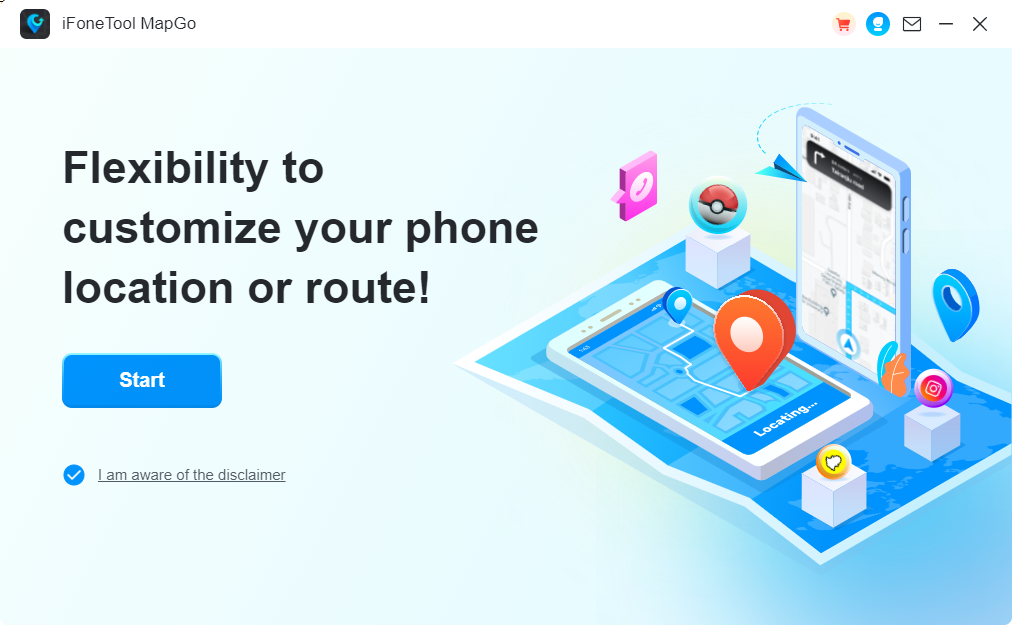
Step 2: Connect your phone to your computer by USB, and then you will see your location on the map.
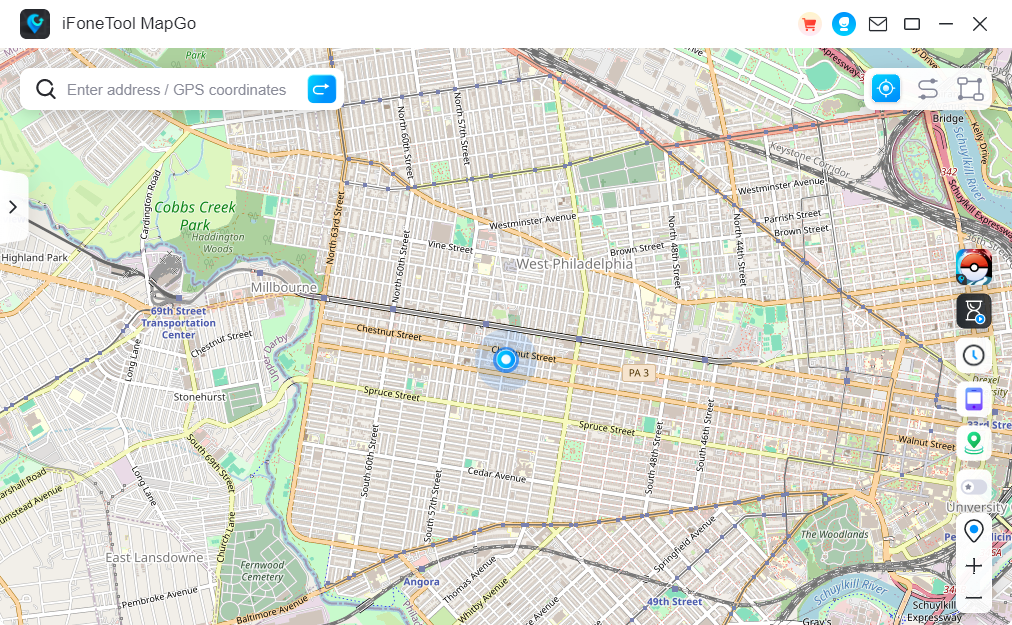
Step 3: Click the location you want to go on the map or enter where you’d like to go on the top left. And then click “Move”.
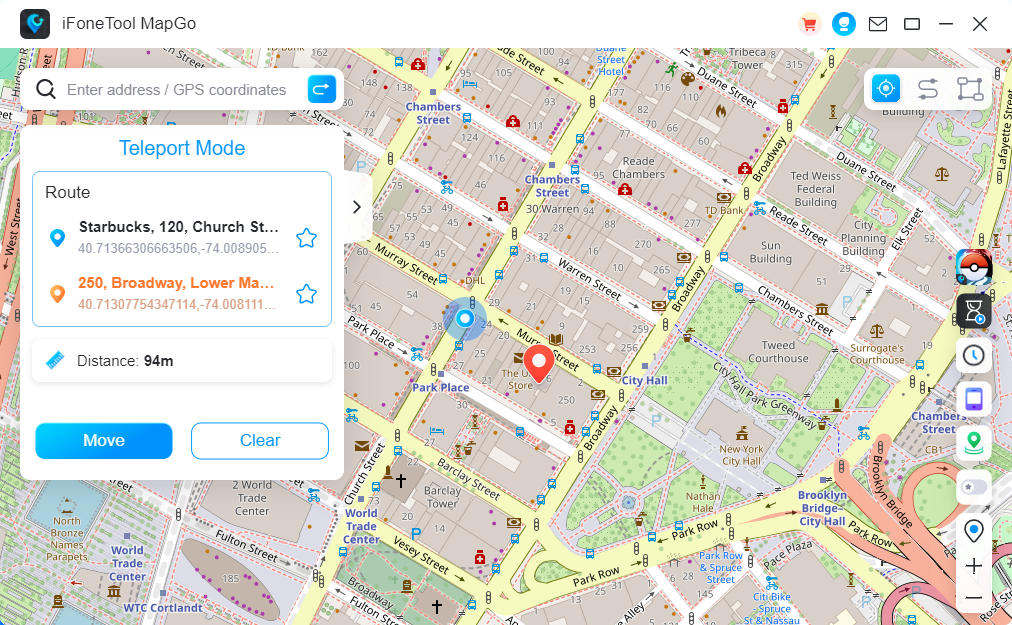
Now you can get a new fake location!Then no more worrying about people knowing where you really are!
Conclusion
In conclusion, creating a public profile on Snapchat can be a valuable tool for expanding your social reach, building your personal brand, and connecting with a larger audience. By following the steps outlined above and understanding the benefits and restrictions of a public profile, users can make the most of this feature and enhance their Snapchat experience.


