In the realm of social media, Snapchat stands out for its ephemeral nature, where messages and media vanish after being viewed. However, there are times when we may wish to delete saved Snapchat messages for various reasons, such as privacy concerns or the need to clear up space in our chat history. In this detailed guide, we’ll explore the steps to delete saved Snapchat messages, understand the implications of doing so, and determine the circumstances when it’s appropriate to delete them.
 2.Navigate to the chat containing the saved messages you want to delete.
3.Tap and hold on the message or conversation that you wish to delete.
4.A menu will appear with several options. Select the “Delete” option from the menu.
2.Navigate to the chat containing the saved messages you want to delete.
3.Tap and hold on the message or conversation that you wish to delete.
4.A menu will appear with several options. Select the “Delete” option from the menu.
 5.Confirm your action by tapping “Delete” again when prompted.
5.Confirm your action by tapping “Delete” again when prompted.
 By following these simple steps, you can quickly remove saved Snapchat messages from your chat history, ensuring privacy and decluttering your conversations.
By following these simple steps, you can quickly remove saved Snapchat messages from your chat history, ensuring privacy and decluttering your conversations.
 Before we delve into deleting saved Snapchat messages, it’s crucial to understand how to save messages in the first place. When you receive a message on Snapchat, it will automatically disappear after you view it unless you choose to save it.
To save a Snapchat message:
1.Open the Snapchat app and navigate to the chat containing the message you want to save.
2.Tap and hold on the message or conversation that you wish to save.
3.A menu will appear with several options. Select the “Save” option from the menu.
4.Once you’ve saved a message, it will remain in your chat history until you choose to delete it.
Before we delve into deleting saved Snapchat messages, it’s crucial to understand how to save messages in the first place. When you receive a message on Snapchat, it will automatically disappear after you view it unless you choose to save it.
To save a Snapchat message:
1.Open the Snapchat app and navigate to the chat containing the message you want to save.
2.Tap and hold on the message or conversation that you wish to save.
3.A menu will appear with several options. Select the “Save” option from the menu.
4.Once you’ve saved a message, it will remain in your chat history until you choose to delete it.
 Privacy Concerns: If you’ve shared sensitive or personal information in a message and no longer want it to be accessible, deleting the message can help protect your privacy.
Privacy Concerns: If you’ve shared sensitive or personal information in a message and no longer want it to be accessible, deleting the message can help protect your privacy.
 Clearing Chat History: Over time, your chat history on Snapchat can become cluttered with saved messages. Deleting unnecessary messages can help keep your chat log organized and easier to navigate.
Ending a Conversation: If you no longer want to keep a conversation with someone, deleting the saved messages from that chat can help signify the end of the interaction.
Ultimately, the decision to delete saved Snapchat messages is a personal one and will depend on your individual preferences and circumstances.
Clearing Chat History: Over time, your chat history on Snapchat can become cluttered with saved messages. Deleting unnecessary messages can help keep your chat log organized and easier to navigate.
Ending a Conversation: If you no longer want to keep a conversation with someone, deleting the saved messages from that chat can help signify the end of the interaction.
Ultimately, the decision to delete saved Snapchat messages is a personal one and will depend on your individual preferences and circumstances.
 Are you looking to spice up your Snapchat experience by adding a new location to your snaps? With iFoneTool MapGo, you can easily change your location on Snapchat without risking your account’s security. Whether you want to explore new geo-filters or surprise your friends with snaps from exotic locations, iFoneTool MapGo makes it simple and safe to change your virtual location on Snapchat.
Using advanced GPS spoofing technology, iFoneTool MapGo allows you to teleport to any location in the world with just a few clicks. Whether you’re planning a virtual vacation or want to impress your friends with snaps from far-flung destinations, iFoneTool MapGo has you covered. Additionally, with its user-friendly interface and seamless integration with Snapchat, changing your location has never been easier or more convenient.
Follow these steps:
Step 1: Download and install the iFoneTool MapGo on your computer. Then open MapGo and click the Start button.
Are you looking to spice up your Snapchat experience by adding a new location to your snaps? With iFoneTool MapGo, you can easily change your location on Snapchat without risking your account’s security. Whether you want to explore new geo-filters or surprise your friends with snaps from exotic locations, iFoneTool MapGo makes it simple and safe to change your virtual location on Snapchat.
Using advanced GPS spoofing technology, iFoneTool MapGo allows you to teleport to any location in the world with just a few clicks. Whether you’re planning a virtual vacation or want to impress your friends with snaps from far-flung destinations, iFoneTool MapGo has you covered. Additionally, with its user-friendly interface and seamless integration with Snapchat, changing your location has never been easier or more convenient.
Follow these steps:
Step 1: Download and install the iFoneTool MapGo on your computer. Then open MapGo and click the Start button.
 Step 2: Connect your phone to your computer by USB, and then you will see your location on the map.
Step 2: Connect your phone to your computer by USB, and then you will see your location on the map.
 Step 3: Click the location you want to go on the map or enter where you’d like to go on the top left. And then click “Move”.
Step 3: Click the location you want to go on the map or enter where you’d like to go on the top left. And then click “Move”.
 Now you can get a new fake location!
Say goodbye to boring snaps and hello to endless possibilities with iFoneTool MapGo. Simply download the app, then select your desired location, and start snapping away. With iFoneTool MapGo, the world is your playground, and your Snapchat adventures are much byond your imagination.
Now you can get a new fake location!
Say goodbye to boring snaps and hello to endless possibilities with iFoneTool MapGo. Simply download the app, then select your desired location, and start snapping away. With iFoneTool MapGo, the world is your playground, and your Snapchat adventures are much byond your imagination.
Table of contents
- How To Delete Saved Snapchat Messages
- How To Save Snapchat Messages
- What Will Happen When You Delete Saved Snapchat Messages
- When Should You Delete Saved Snapchat Messages
- There are several situations in which you may want to consider deleting saved Snapchat messages
- The Best Way To Change Your Location on Snapchat Safely
- Conclusion
How To Delete Saved Snapchat Messages
Deleting saved Snapchat messages is a straightforward process. Here’s how you can do it: 1.Open the Snapchat app on your device and log in to your account. 2.Navigate to the chat containing the saved messages you want to delete.
3.Tap and hold on the message or conversation that you wish to delete.
4.A menu will appear with several options. Select the “Delete” option from the menu.
2.Navigate to the chat containing the saved messages you want to delete.
3.Tap and hold on the message or conversation that you wish to delete.
4.A menu will appear with several options. Select the “Delete” option from the menu.
 5.Confirm your action by tapping “Delete” again when prompted.
5.Confirm your action by tapping “Delete” again when prompted.
 By following these simple steps, you can quickly remove saved Snapchat messages from your chat history, ensuring privacy and decluttering your conversations.
By following these simple steps, you can quickly remove saved Snapchat messages from your chat history, ensuring privacy and decluttering your conversations.
How To Save Snapchat Messages
 Before we delve into deleting saved Snapchat messages, it’s crucial to understand how to save messages in the first place. When you receive a message on Snapchat, it will automatically disappear after you view it unless you choose to save it.
To save a Snapchat message:
1.Open the Snapchat app and navigate to the chat containing the message you want to save.
2.Tap and hold on the message or conversation that you wish to save.
3.A menu will appear with several options. Select the “Save” option from the menu.
4.Once you’ve saved a message, it will remain in your chat history until you choose to delete it.
Before we delve into deleting saved Snapchat messages, it’s crucial to understand how to save messages in the first place. When you receive a message on Snapchat, it will automatically disappear after you view it unless you choose to save it.
To save a Snapchat message:
1.Open the Snapchat app and navigate to the chat containing the message you want to save.
2.Tap and hold on the message or conversation that you wish to save.
3.A menu will appear with several options. Select the “Save” option from the menu.
4.Once you’ve saved a message, it will remain in your chat history until you choose to delete it.
What Will Happen When You Delete Saved Snapchat Messages
When you choose to delete a message on Snapchat, the immediate effect is that the message vanishes from both your chat and the recipient’s chat. This action helps to maintain the confidentiality of your communication and ensures that the message is no longer visible within the conversation thread. However, it’s important to understand that deleting a message does not necessarily erase all traces of its existence. In some cases, the recipient may have already viewed the message before you deleted it. This means that they could have read, saved, or taken a screenshot of the message, preserving its content despite your attempt to remove it. In such situations, deleting the message may not completely eliminate the risk of privacy breaches or communication issues, as the recipient may still possess a record of the message. Furthermore, while the message is removed from the chat interface, it may still be stored on Snapchat’s servers or in the recipient’s device cache. Although Snapchat’s ephemeral nature suggests that messages are temporary and self-deleting, it’s essential to recognize that digital data can sometimes leave behind residual traces. Therefore, while deleting a message helps to mitigate immediate visibility, it may not completely erase its digital footprint. In conclusion, deleting a message on Snapchat offers a degree of control over your communication by removing it from the chat interface. However, it’s important to be aware of the limitations of message deletion and understand that it may not guarantee complete privacy or confidentiality. By considering the recipient’s potential actions and the persistence of digital data, users can make informed decisions about managing their messages effectively.When Should You Delete Saved Snapchat Messages
There are various situations in which deleting a Snapchat message becomes necessary. Firstly, you might accidentally send a message to the wrong person, which can lead to confusion or unintended consequences. By promptly deleting the message, you can avoid any potential misunderstandings and maintain clear communication channels. Secondly, you may realize that the message contains sensitive or confidential information that you don’t want the recipient to see. Whether it’s personal details, financial information, or any other private content, deleting the message helps safeguard your privacy and prevents unauthorized access to sensitive data. Additionally, you might change your mind about the content of the message after sending it. Perhaps you’ve had second thoughts about sharing certain thoughts or opinions, or you’ve reconsidered the tone or wording of the message. Deleting the message allows you to retract it and maintain control over your communication, ensuring that only the messages you’re comfortable with remain visible to the recipient. In conclusion, deleting a Snapchat message is a practical solution for rectifying mistakes, protecting your privacy, and maintaining control over your communication. By recognizing the various scenarios in which message deletion is appropriate, you can effectively manage your conversations and ensure that your interactions reflect your intentions and preferences.There are several situations in which you may want to consider deleting saved Snapchat messages
 Privacy Concerns: If you’ve shared sensitive or personal information in a message and no longer want it to be accessible, deleting the message can help protect your privacy.
Privacy Concerns: If you’ve shared sensitive or personal information in a message and no longer want it to be accessible, deleting the message can help protect your privacy.
 Clearing Chat History: Over time, your chat history on Snapchat can become cluttered with saved messages. Deleting unnecessary messages can help keep your chat log organized and easier to navigate.
Ending a Conversation: If you no longer want to keep a conversation with someone, deleting the saved messages from that chat can help signify the end of the interaction.
Ultimately, the decision to delete saved Snapchat messages is a personal one and will depend on your individual preferences and circumstances.
Clearing Chat History: Over time, your chat history on Snapchat can become cluttered with saved messages. Deleting unnecessary messages can help keep your chat log organized and easier to navigate.
Ending a Conversation: If you no longer want to keep a conversation with someone, deleting the saved messages from that chat can help signify the end of the interaction.
Ultimately, the decision to delete saved Snapchat messages is a personal one and will depend on your individual preferences and circumstances.
The Best Way To Change Your Location on Snapchat Safely
 Are you looking to spice up your Snapchat experience by adding a new location to your snaps? With iFoneTool MapGo, you can easily change your location on Snapchat without risking your account’s security. Whether you want to explore new geo-filters or surprise your friends with snaps from exotic locations, iFoneTool MapGo makes it simple and safe to change your virtual location on Snapchat.
Using advanced GPS spoofing technology, iFoneTool MapGo allows you to teleport to any location in the world with just a few clicks. Whether you’re planning a virtual vacation or want to impress your friends with snaps from far-flung destinations, iFoneTool MapGo has you covered. Additionally, with its user-friendly interface and seamless integration with Snapchat, changing your location has never been easier or more convenient.
Follow these steps:
Step 1: Download and install the iFoneTool MapGo on your computer. Then open MapGo and click the Start button.
Are you looking to spice up your Snapchat experience by adding a new location to your snaps? With iFoneTool MapGo, you can easily change your location on Snapchat without risking your account’s security. Whether you want to explore new geo-filters or surprise your friends with snaps from exotic locations, iFoneTool MapGo makes it simple and safe to change your virtual location on Snapchat.
Using advanced GPS spoofing technology, iFoneTool MapGo allows you to teleport to any location in the world with just a few clicks. Whether you’re planning a virtual vacation or want to impress your friends with snaps from far-flung destinations, iFoneTool MapGo has you covered. Additionally, with its user-friendly interface and seamless integration with Snapchat, changing your location has never been easier or more convenient.
Follow these steps:
Step 1: Download and install the iFoneTool MapGo on your computer. Then open MapGo and click the Start button.
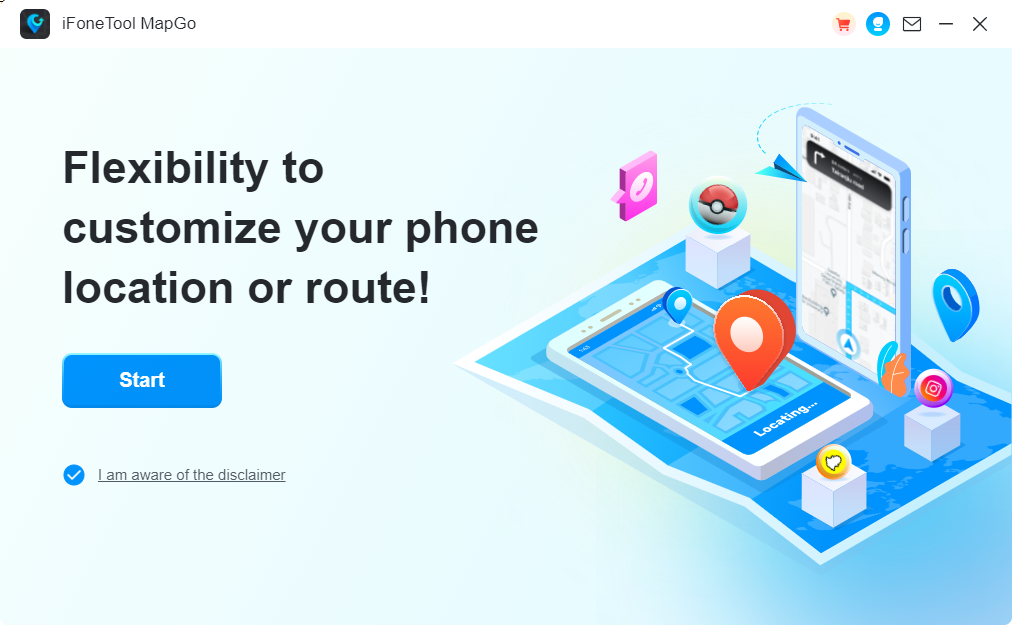 Step 2: Connect your phone to your computer by USB, and then you will see your location on the map.
Step 2: Connect your phone to your computer by USB, and then you will see your location on the map.
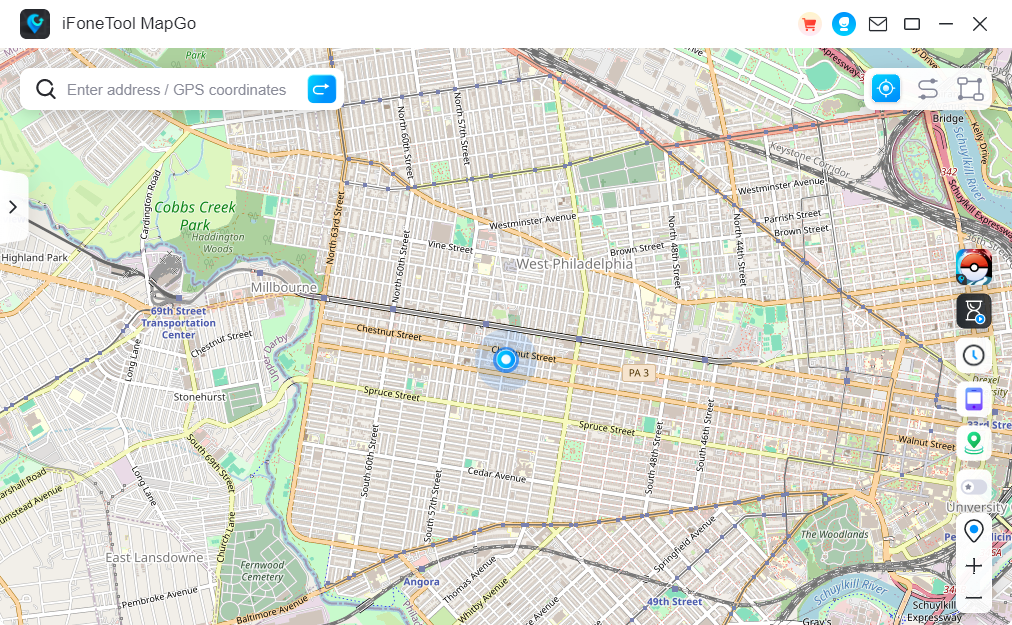 Step 3: Click the location you want to go on the map or enter where you’d like to go on the top left. And then click “Move”.
Step 3: Click the location you want to go on the map or enter where you’d like to go on the top left. And then click “Move”.
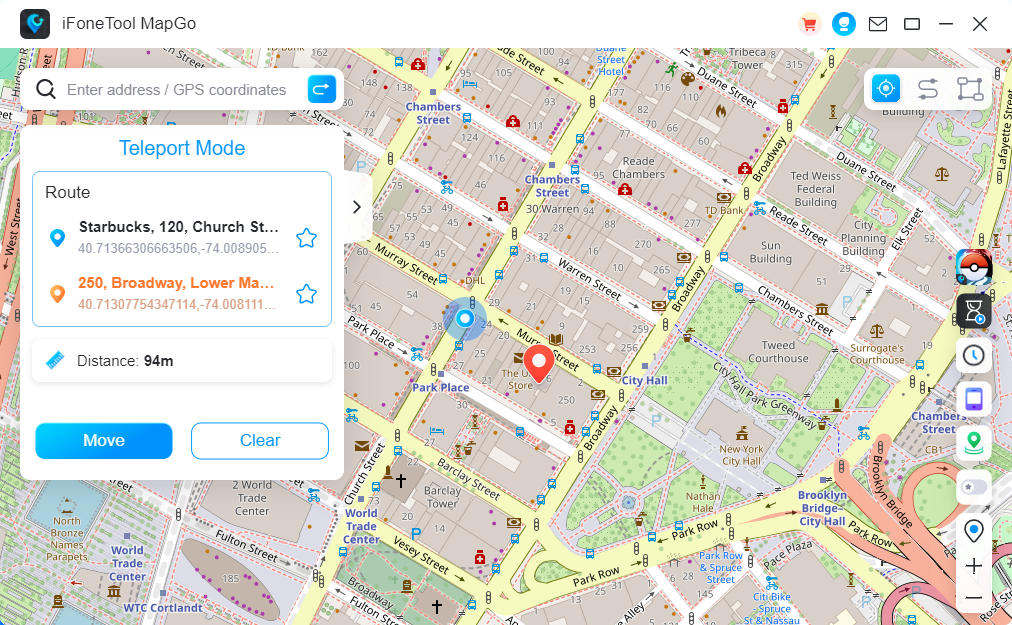 Now you can get a new fake location!
Say goodbye to boring snaps and hello to endless possibilities with iFoneTool MapGo. Simply download the app, then select your desired location, and start snapping away. With iFoneTool MapGo, the world is your playground, and your Snapchat adventures are much byond your imagination.
Now you can get a new fake location!
Say goodbye to boring snaps and hello to endless possibilities with iFoneTool MapGo. Simply download the app, then select your desired location, and start snapping away. With iFoneTool MapGo, the world is your playground, and your Snapchat adventures are much byond your imagination.
Conclusion
In conclusion, knowing how to delete saved Snapchat messages can be useful for maintaining privacy, organizing your chat history, and managing your interactions on the platform. By following the simple steps outlined in this guide, you can quickly and easily remove saved messages from your chat history. Whether it’s for privacy concerns or simply to declutter your chat log, deleting saved Snapchat messages can help ensure a more streamlined and enjoyable experience on the app.How do I delete a Snapchat message?
To delete a Snapchat message, simply tap and hold the message you want to delete, then select “Delete.” Confirm your choice, and the message will be removed from the chat.
Can I delete a message on Snapchat after it has been sent?
Yes, you can delete a message on Snapchat after it has been sent. Follow the same steps mentioned above by tapping and holding the message, then selecting “Delete.”
Will the other person know if I delete a message on Snapchat?
No, the other person will not be notified if you delete a message on Snapchat. The message will simply disappear from the chat without any indication that it was deleted.
Can I delete a message on Snapchat that someone else sent to me?
No, you cannot delete a message on Snapchat that someone else sent to you. However, you can delete the message from your chat, but it will still be visible to the sender.
Is there a time limit for deleting a message on Snapchat?
There is no specific time limit for deleting a message on Snapchat. As long as the message is still visible in the chat, you can delete it at any time by following the steps mentioned earlier.

