Tinder is a location-based dating app that was launched in 2012. It allows users to swipe through profiles and match with others who are in close proximity. Though one of the key factors in Tinder’s success is its ability to display potential matches based on the user’s current location, failing to get more potential matches when you live in a small town would be frustrating sometimes.
So, maybe you are wondering, “Can you change your location on Tinder?”
Fortunately, the answer is YES! In this article, we will explore how Tinder’s location feature works, and provide you with detailed steps to change your location on it.
How Does Tinder Location Work?
Tinder employs GPS, Wi-Fi, and cellular network data to pinpoint a user’s location. When users enable location services on their smartphone and allow Tinder to access their location, the app uses the device’s built-in location services to calculate the user’s exact coordinates.
This allows the app to suggest matches within a specific radius of your location. Besides, if you travel to a different location or relocate, Tinder will update your location and show you potential matches in your new area.

How to Change Location on Tinder
By adding location on settings, utilizing fake location tools, or adjusting the spots in other SNS, you can change location on Tinder successfully. Here, we will show you 4 methods to do so and specify the pros and cons one by one.
2.1 Change Location on Tinder by Settings
Price: Free | Effectiveness: ⭐⭐⭐
By default, Tinder tracks your location and displays profiles within a certain distance radius that you can adjust within the app’s settings. This can range from a few miles to up to a hundred miles or more. So, If you are not getting enough matches within your current distance range, consider expanding it to the maxmium.
The steps about how to change location on Tinder by settings
Step 1: Open the Tinder app and tap the “profile” icon, then select “Settings” from the menu that appears.
Step 2: Scroll down to find the “DISCOVERY” section. Tap on “Location” and choose “Add a New Location”.
Step 3: Scroll down to find the “DISCOVERY” section. In the “Maximum Distance” option, slide right to set it up to 160km and then tap “Done” to save the settings.

✅ Pros:
- It is the most easy way to help you expand your pool of potential matches.
- You don’t need to pay for anything.
❌ Cons:
- Actually, your location would not be changed.
- Because there is a maximum distance limit, you cannot match people from further away or from other countries.
2.2 Change Location on Tinder by Passport Mode
Price: At Least $17.99/mo is Required to Purchase | Effectiveness: ⭐⭐⭐⭐
Tinder offers a premium feature called “Tinder Passport” that allows you to change your location without physically being there. You can search by city or drop a pin on the map and begin liking, matching and chatting with others in the destination of your choice. This feature is part of Tinder Plus, Tinder Gold, and Tinder Platinum, which means you need to pay for one of these subscription first.
The steps about how to change location on Tinder by Passport Mode
Step 1: Open the Tinder app and tap the “profile” icon in the lower right corner.
Step 2: Go to the settings screen and scroll down to find the “DISCOVERY” section.
Step 3: Tap on “Location” and choose “Add a new location”, then the subscription prompt will appear. Choose one plan and complete the purchase.
Step 4: Then a map will be opened. Enter the desired location manually or search for it using the search bar, and tap on the location you want to set as your new Tinder location.
Step 5: Save the changes, and Tinder will update your location accordingly.

✅ Pros:
- Your 5 most recent locations will be stored, and you can toggle between them simply.
- Your profile gets an instant “new user” boost when you use Tinder Passport to change your location, which means you’ll get more views and matches initially.
- In addtion to location changing, Tinder subscription includes features like unlimited likes, rewinds, and hiding ads.
❌ Cons:
- You need to pay every month so it is not suitable for those who want to change location on Tinder for free.
- It is possible to tell if someone is using Tinder Passport.
2.3 Change Location on Tinder by Location Spoofer
Price: Free for 3 Times | Effectiveness: ⭐⭐⭐⭐⭐
Apart from changing your Tinder location within the app, using location spoofing program like iFoneTool MapGo is also a reliable method. It is a versatile software tool that allows you easily change your iPhone or iPad’s GPS location to any place in the world without the need for a physical GPS signal. Besides, you can simulate movement between different locations as you like.
🌟 Key Features of MapGo:
- Up-to-Date Compatibility: Stays current with the latest mobile operating systems and fully supports the most recent iOS 18.
- No Jailbreak or Risk: You can change location without jailbreak, so you don’t need to worry about the risk of device and personal information.
- Good Compatibility: Works well with location-based social apps and AR games such as Tinder, Hinge, Life360, Pokemon GO, etc.
- Easy-to-Use Interface: Accessible even for users without technical exprtise.
- Free Trial: Provides several free chances to use as well as a first subscription discount.
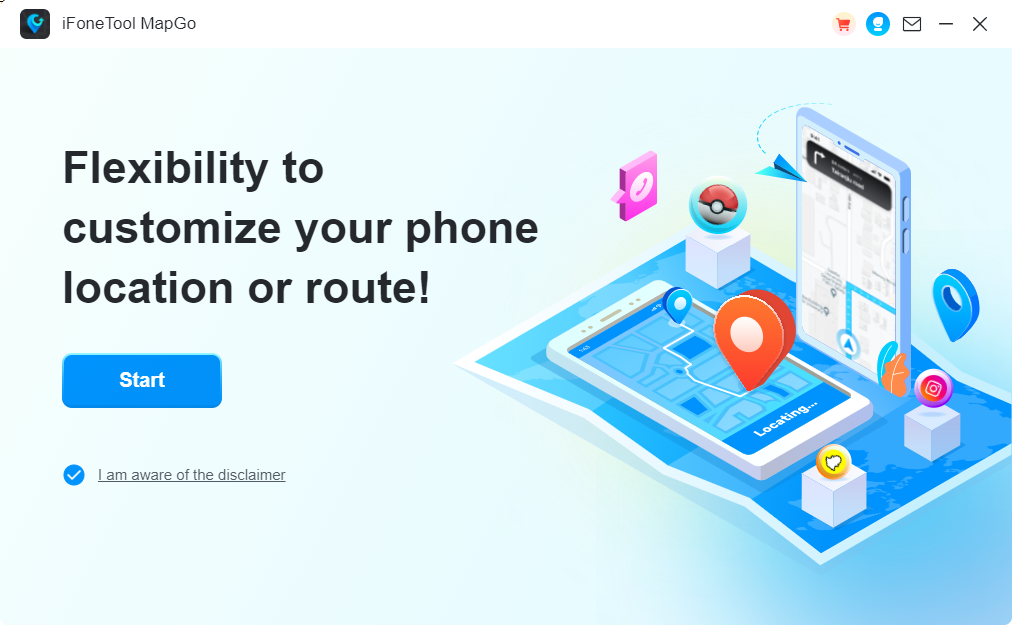 Step 2: Connect your phone to your computer by USB, and then you will see your location on the map.
Step 2: Connect your phone to your computer by USB, and then you will see your location on the map.
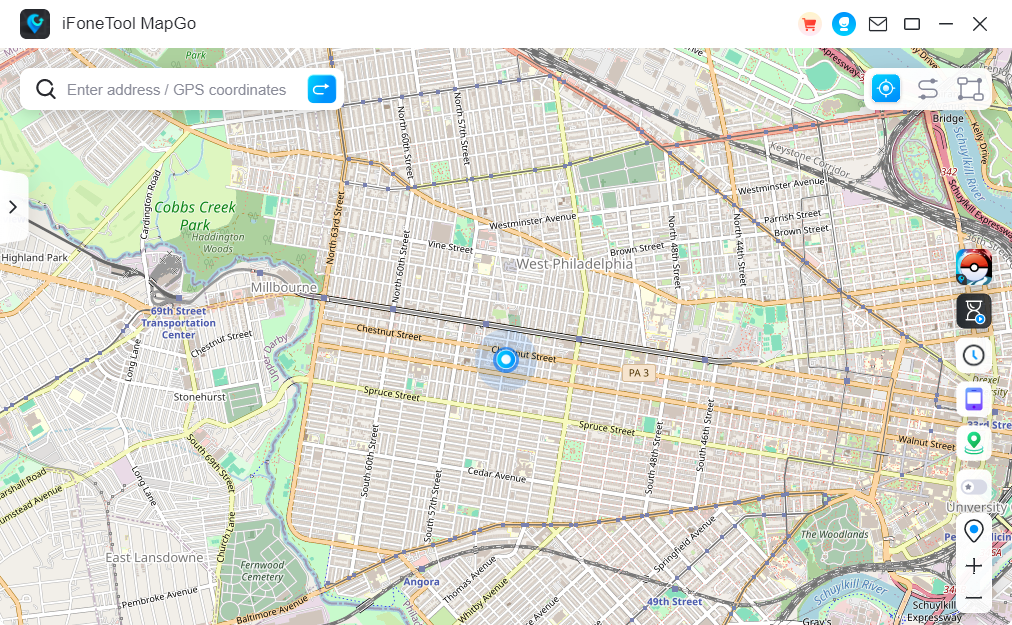 Step 3: Finally, click the location you want to go on the map or enter where you’d like to go on the top left. And then click “Move”
Step 3: Finally, click the location you want to go on the map or enter where you’d like to go on the top left. And then click “Move”
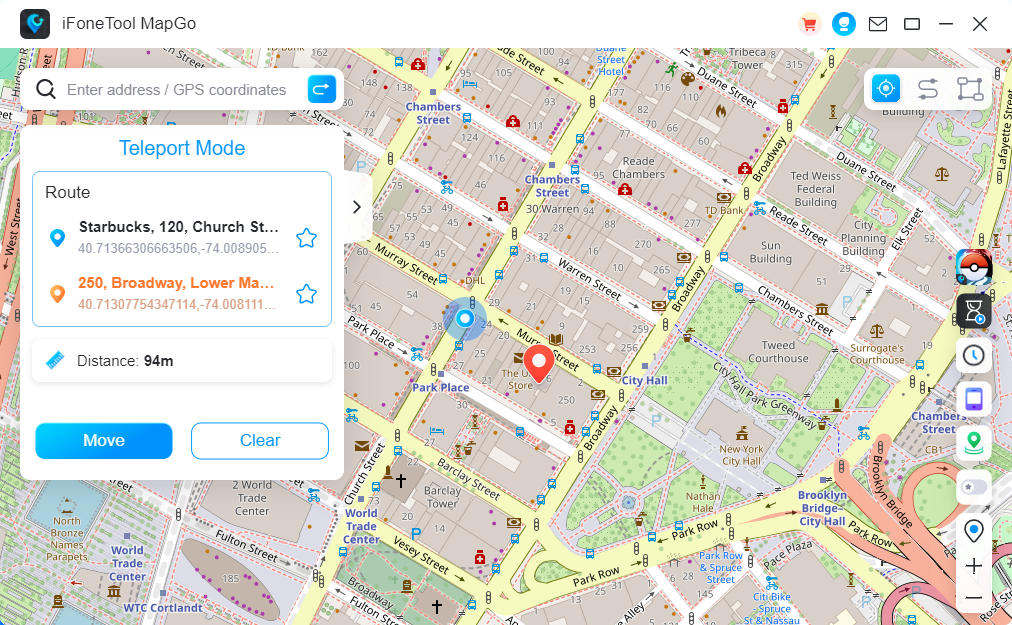 Now, open Tinder and you can see your location has been changed successfully.
Now, open Tinder and you can see your location has been changed successfully. ✅ Pros:
- There is no limit on the amount of location you add.
- Quickly and seamlessly spoofs your GPS location, allowing you to instantly access location-specific content.
- Besides Tinder, it is compatible with various dating apps, making it cost-effective.
❌ Cons:
- Limited availability for changing location in free version.
- It has no support for Android phone.
2.4 Change Location on Tinder via Facebook
Price: Free | Effectiveness: ⭐⭐⭐
The final way for changing location on Tinder that I want to introduce today is managing location within Facebook. When you access your Tinder account via Facebook, the app may initially use the location information associated with your Facebook profile. Therefore, if you change the location information in Facebook, it will be reflected on Tinder.
The steps about how to change location on Tinder via Facebook
Step 1: Open the Facebook app and tap your avatar to access the profile page.
Step 2: Choose “Edit profile”, scroll down to the “Details” section and tap “Current City”.
Step 3: Select “Add current city” and enter your destination, then tap on “Save”.
Step 4: Close and restart the Tinder app and you will find the location have been changed.

✅ Pros:
- It is a totally free way to help you change location on Tinder.
- The steps are simple and no need to install other apps.
❌ Cons:
- Only available for users who access tinder through Facebook.
- Tinder will update your location based on the GPS data from your device once you start using the app.
Extra Ways to Get More Matches on Tinder
If you change the location on Tinder for the purpose of gaining more potential matches, maybe you can check the following tips together which can help you boost the results.
Show Your Face in the First Photo
Having a clear, well-lit photo of your face helps establish transparency and trust. People are more likely to swipe right if they can see who you are and get a sense of your appearance. Certainly, physical attraction is a significant factor in online dating. A clear photo of your face can help attract matches who are genuinely interested in your appearance.
Use Tinder Features
Tinder also provide lots of free or paid features to boost your matches. For example, you can use features like Super Likes to show someone that you are really interested in them. Users who receive a Super Like are more likely to check out your profile and swipe right.
Besides, Tinder Boost increases your profile’s visibility for a certain period of time, and Tinder Picks provides curated matches for you based on your interests. Please consider using these useful features.
Promote Your Profile
It is recommended to share your Tinder profile on other social media platforms to increase visibility. You can do it by sharing engaging and eye-catching posts that introduce yourself and mention your Tinder profile. Also, participate in dating-related groups or communities on social media platforms will be a good idea.
What’s more, you should participate in Tinder events or contests to boost your profile’s exposure.
Hot FAQs About Changing Location on Tinder
Q1. Does Tinder update your location as you move?
Q2. Can people see when you change location on Tinder?
Q3. How many times can you change location on Tinder?
Q4. Will changing my Tinder location affect my matches or conversations?
Conclusion
Changing your location on Tinder can be useful for various reasons, including traveling, privacy concerns, or exploring long-distance relationships. By following the steps outlined in this article, you can easily change your location on Tinder and connect with potential matches in different areas.
Particularly, among all methods above, the specialized location changer iFoneTool MapGo is considered the best for its highly effective features as well as 100% safety. Whether you want to spoof your location on any location-based apps, or access location-restricted content, it provides a convenient solution. Don’t hesitate to get it from the button below now!

