How to change store location on Doordash? DoorDash strives to provide accurate location information for restaurants, there may be instances where you need to change the restaurant location for various reasons.
Here, we will explore how to change the restaurant location on DoorDash and introduce a helpful location changer that can assist you in modifying your location.
What is DoorDash? How Does it Work?

DoorDash is a popular food delivery platform that connects customers with local restaurants. Through its mobile app, users can browse menus, place orders, and track deliveries in real-time. The service operates as a marketplace, linking customers, restaurants, and delivery drivers.
Customers use the app to order from nearby restaurants, and once the food is ready, a DoorDash driver delivers it to their location. This efficient system makes DoorDash a convenient and reliable option for food delivery.
Why Would You Change the Restaurant Location on Doordash?

There are a few scenarios where you might need to change the restaurant location on DoorDash:
- Incorrect restaurant address: Occasionally, restaurants may have outdated or incorrect address information listed on DoorDash. In such cases, changing the location ensures accurate delivery and prevents any confusion for both the delivery driver and the customer.
- Temporary closure or relocation: Restaurants may temporarily close for renovations, holidays, or other reasons. If a restaurant is closed or has moved temporarily, changing the location on DoorDash allows you to still access their menu and place orders once they reopen or relocate.
- Personal preference: Some users may wish to explore restaurants in different areas or discover new dining options. Changing the restaurant location on DoorDash enables you to browse and order from restaurants outside your immediate vicinity.
How to Change Restaurant Location on Doordash?
Changing the restaurant location on DoorDash is a straightforward process. Follow these steps to update the restaurant location:
- 1. Launch the DoorDash and log in to your DoorDash account.
- 2. On the app’s home screen, enter the desired restaurant name or cuisine type in the search bar. Alternatively, you can browse through the available restaurants in your current location.
- 3. Once you have selected a restaurant, tap on it to access its menu and details.
- 4. In the restaurant’s information section, locate the address or location details. This information is typically displayed below the restaurant’s name and rating.
- 5. To change the restaurant location, tap on the address or location details. This action should open a text field where you can enter a new address or location.
- 6. Enter the new address, city, or zip code of the desired location for the restaurant. You can also use a landmark or specific instructions to provide more accurate information.
- 7. After entering the new location details, tap on the “Save” or “Update” button to apply the changes.
The restaurant location will now be updated on DoorDash, and you can proceed to browse the menu, place an order, and complete the checkout process.
The Best Tool to Change Location on Doordash
iFoneTool MapGo is a versatile software tool that allows you to change your GPS location on iOS devices, including iPhones and iPads. While it primarily focuses on GPS location spoofing for various purposes, it can also be used to modify your location on DoorDash.
By using iFoneTool MapGo, you can virtually change your location and access restaurants in different areas on the DoorDash platform.
- Change GPS Location: It allows you to teleport to any place in the world by simply entering the desired location or coordinates to protecting your privacy.
- Simulate Movement: Create routes with multiple waypoints and adjust movement speed. Perfect for testing navigation apps, gaming, and creating geolocation-based content.
- Support for Multiple Apps: Compatible with popular location-based apps like Pokémon Go, Tinder, and Uber.
- Easy-to-Use Interface: Accessible even for users without technical expertise.
- Customized Speed and Movement: Adjust movement speed and patterns, simulating walking, running, or driving. Pause at specific locations for added realism.
How to Change Doordash Location with MapGo?
Step 1: Download and install the iFoneTool MapGo on your computer. Open MapGo and click the Start button.
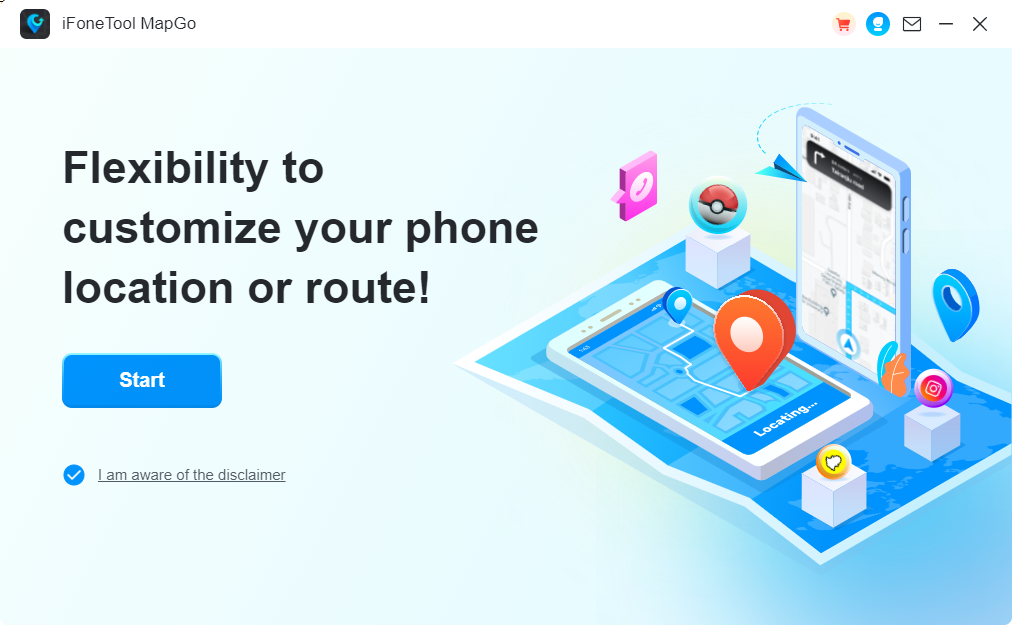
Step 2: Connect your phone to your computer by USB, and then you will see your location on the map.
Step 3: Click the location you want to go on the map or enter where you’d like to go on the top left. And then click “Move”.

Now you can get a new fake location! Please note that using location spoofing apps like iFoneTool MapGo should be done responsibly and in compliance with the terms of service of the applications and platforms you are using. Ensure that you are using such tools for legitimate purposes and not for deceptive or illegal activities.
Faqs About Doordash Change Store Location Issue
Why would I need to change the restaurant location on DoorDash?
How can I change the restaurant location on DoorDash?
Can I change the restaurant location before placing an order?
Is it possible to change the restaurant location on DoorDash temporarily?
Will changing the restaurant location affect my previous orders or account settings?
Conclusion
How to change store location on DoorDash can be necessary in certain situations, such as exploring a wide range of dining options from the comfort of your own home. By following the simple steps outlined in this article, you can easily update the restaurant location on the DoorDash app.
Additionally, tools like MapGo location spoofer provide a convenient way to change your GPS location, enabling you to explore restaurants in different areas on DoorDash.

