Bumble is a popular dating app that allows users to connect with potential matches in their area. One of the key features of Bumble is its location-based matching system, which uses GPS technology in smartphones to determine the user’s location. However, many users wonder how accurate Bumble’s location feature is and if it can be relied upon to find matches nearby. In this article, we will explore how accurate is Bumble location, whether it is always reliable, how it works, and how to hide your location on the app if desired.
 The accuracy of Bumble’s location feature depends on several factors, including the device’s GPS capabilities, network connectivity, and the user’s settings. Generally, Bumble utilizes GPS technology to determine a user’s location, which provides a reasonably accurate estimate of their geographic position. However, it is important to note that GPS accuracy can vary depending on the device and the environment in which it is used.
The accuracy of Bumble’s location feature depends on several factors, including the device’s GPS capabilities, network connectivity, and the user’s settings. Generally, Bumble utilizes GPS technology to determine a user’s location, which provides a reasonably accurate estimate of their geographic position. However, it is important to note that GPS accuracy can vary depending on the device and the environment in which it is used.
 If you prefer to keep your location private while using Bumble, the app provides an option to hide your location. Here’s how you can do it:
If you prefer to keep your location private while using Bumble, the app provides an option to hide your location. Here’s how you can do it:
 To hide your location on Bumble using a VPN, follow these steps:
To hide your location on Bumble using a VPN, follow these steps:
 Step 2: Connect your phone to your computer by USB, and then you will see your location on the map.
Step 2: Connect your phone to your computer by USB, and then you will see your location on the map.
 Step 3: Click the location you want to go on the map or enter where you’d like to go on the top left. And then click “Move”.
Step 3: Click the location you want to go on the map or enter where you’d like to go on the top left. And then click “Move”.
 iFoneTool MapGo is a reliable tool for spoofing your location on Bumble. By following the steps outlined above, you can change your GPS location on your iPhone or iPad and effectively hide or spoof your actual location on Bumble.
iFoneTool MapGo is a reliable tool for spoofing your location on Bumble. By following the steps outlined above, you can change your GPS location on your iPhone or iPad and effectively hide or spoof your actual location on Bumble.
Table of contents
What is Bumble?

How Accurate is Bumble Location?
 The accuracy of Bumble’s location feature depends on several factors, including the device’s GPS capabilities, network connectivity, and the user’s settings. Generally, Bumble utilizes GPS technology to determine a user’s location, which provides a reasonably accurate estimate of their geographic position. However, it is important to note that GPS accuracy can vary depending on the device and the environment in which it is used.
The accuracy of Bumble’s location feature depends on several factors, including the device’s GPS capabilities, network connectivity, and the user’s settings. Generally, Bumble utilizes GPS technology to determine a user’s location, which provides a reasonably accurate estimate of their geographic position. However, it is important to note that GPS accuracy can vary depending on the device and the environment in which it is used.
Is Bumble Distance Accurate All the Time?
While Bumble’s location feature is generally accurate, it may not always provide precise distance measurements. Factors such as network signal strength, GPS signal availability, and the user’s device settings can impact the accuracy of distance calculations. Additionally, Bumble’s location accuracy can be affected by the user’s movement, as the app relies on real-time location updates. Therefore, the displayed distance between users may fluctuate slightly as their locations change.How Does Bumble Location Work?
Bumble uses the GPS technology present in smartphones to determine a user’s location. When a user opens the app, Bumble accesses the device’s GPS capabilities to retrieve the latitude and longitude coordinates. These coordinates are then used to calculate the distance between the user’s location and potential matches. Bumble also takes into account the desired distance range specified by the user in their search settings to provide relevant matches within that range.How to Hide Location on Bumble?
 If you prefer to keep your location private while using Bumble, the app provides an option to hide your location. Here’s how you can do it:
If you prefer to keep your location private while using Bumble, the app provides an option to hide your location. Here’s how you can do it:
- Open the Bumble app on your smartphone.
- Tap on your profile icon at the top-left corner of the screen.
- Go to “Settings” or “Edit Profile.”
- Look for the “Location” or “Location Services” option.
- Toggle the switch to disable location sharing.
- Confirm your choice when prompted.
How to Hide Location on Bumble with VPN?
 To hide your location on Bumble using a VPN, follow these steps:
To hide your location on Bumble using a VPN, follow these steps:
- Research and select a reputable VPN provider: Start by researching and selecting a VPN provider that offers strong security, a user-friendly interface, and a wide range of server locations. (Popular choices include CyberGhost, ExpressVPN, and NordVPN.)
- Download and install the VPN app: Once you have chosen a VPN provider, visit their website and download the app for your device. Most VPN providers offer apps for iOS, Android, Windows, macOS, and other platforms.
- Sign up and create an account: After installing the VPN app, open it and sign up for a new account. Follow the instructions provided by the VPN provider to create your account and set your login credentials.
- Launch the VPN app and log in: Open the VPN app and enter your login credentials to log in to your account. Some VPN apps may require you to choose a server location before connecting.
- Connect to a server location: Once you are logged in, select a server location from the list of available options provided by the VPN app. Choose a server location that is different from your actual location to effectively hide your location on Bumble.
- Establish a VPN connection: After selecting a server location, click on the “Connect” or “Start” button in the VPN app to establish a connection to the chosen server. The app will then encrypt your internet connection and route it through the selected server, masking your actual IP address and location.
- Open the Bumble app: Once the VPN connection is established, open the Bumble app on your device.
- Use Bumble with hidden location: With the VPN connection active, Bumble will no longer have access to your actual location. The app will display your location based on the server location you selected in the VPN app.
The Best Tool to Spoof Your Location on Bumble
The use of location spoofing tools can be an effective way to spoof your location on Bumble. One such tool that stands out is iFoneTool MapGo. iFoneTool MapGo is a professional location spoofing software that allows you to easily change your GPS location on your iPhone or iPad without the need for jailbreaking. Here are the steps to spoof your location on Bumble using iFoneTool MapGo: Step 1: Download and install the iFoneTool MapGo on your computer. Open MapGo and click the Start button.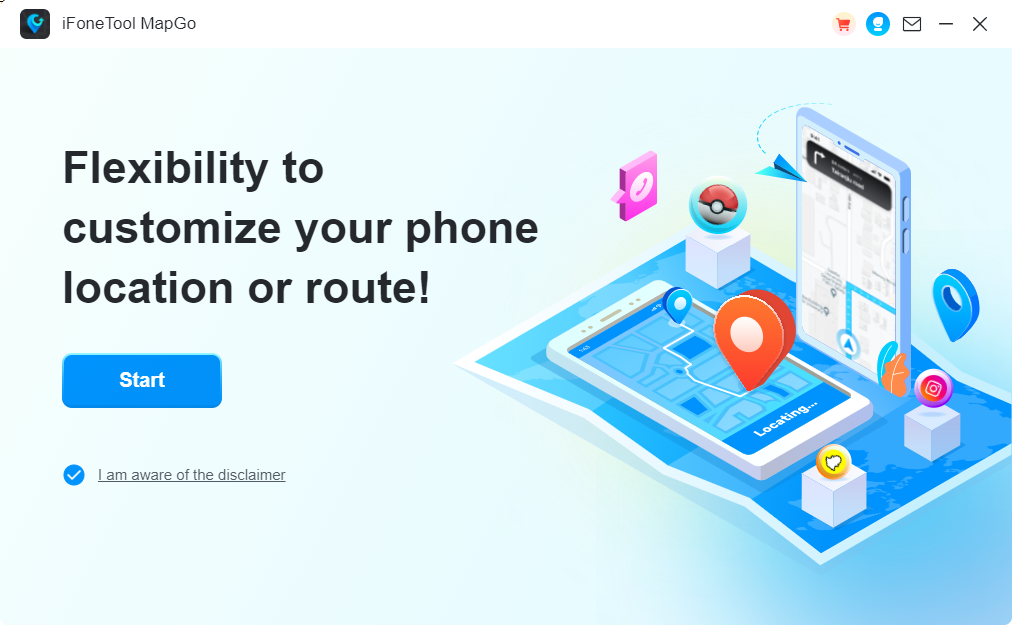 Step 2: Connect your phone to your computer by USB, and then you will see your location on the map.
Step 2: Connect your phone to your computer by USB, and then you will see your location on the map.
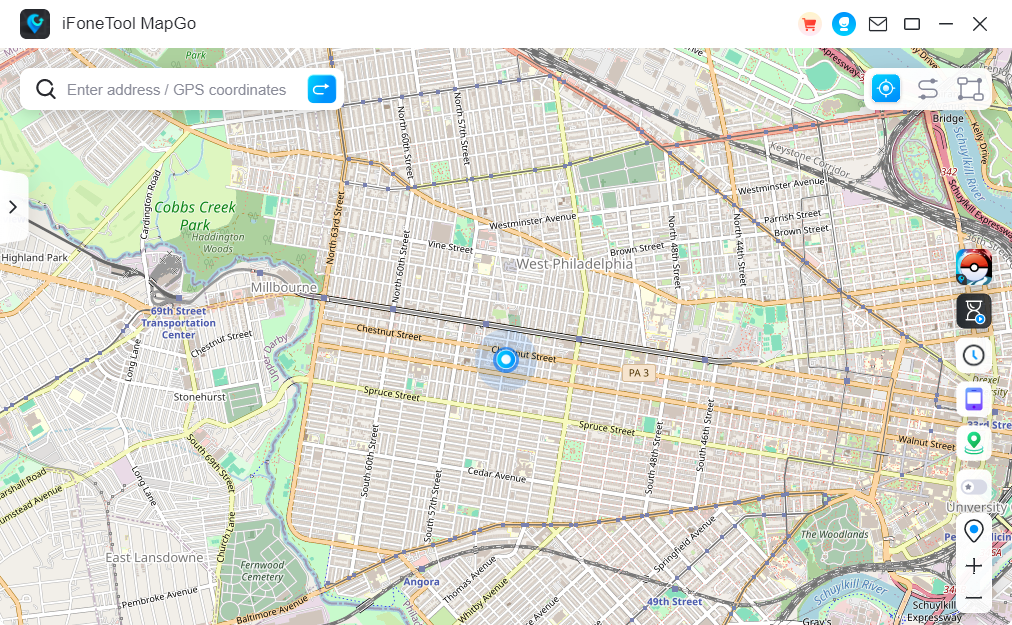 Step 3: Click the location you want to go on the map or enter where you’d like to go on the top left. And then click “Move”.
Step 3: Click the location you want to go on the map or enter where you’d like to go on the top left. And then click “Move”.
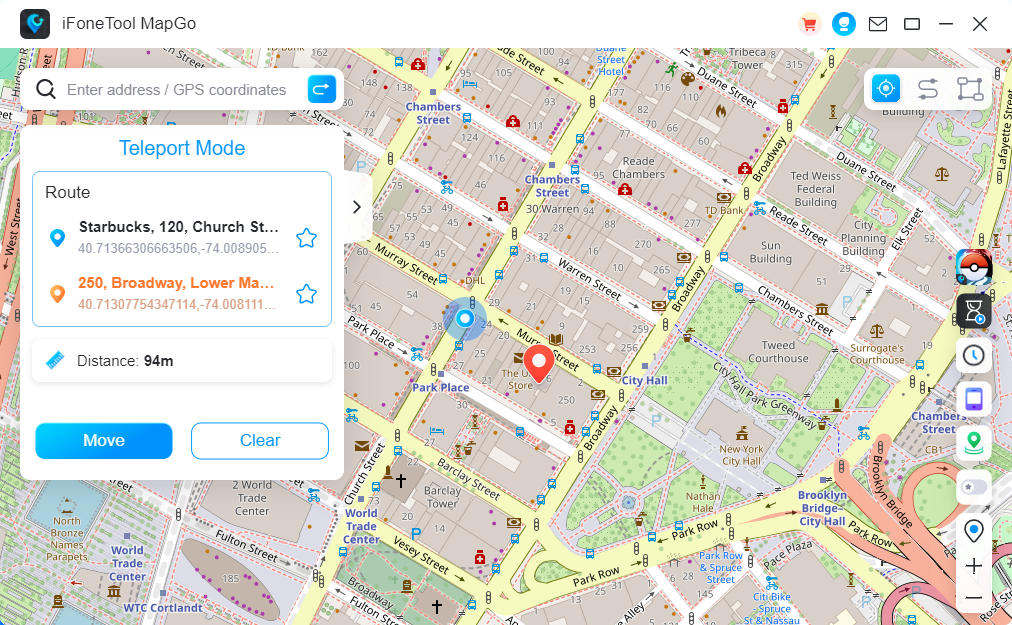 iFoneTool MapGo is a reliable tool for spoofing your location on Bumble. By following the steps outlined above, you can change your GPS location on your iPhone or iPad and effectively hide or spoof your actual location on Bumble.
iFoneTool MapGo is a reliable tool for spoofing your location on Bumble. By following the steps outlined above, you can change your GPS location on your iPhone or iPad and effectively hide or spoof your actual location on Bumble.
Conclusion
In conclusion, the passage explored how accurate is Bumble location, whether it is always reliable, how it works, and how to hide your location on the app if desired.Bumble’s location feature utilizes GPS technology to provide matches within a specified distance from the user’s current location. While the accuracy of Bumble’s location can vary based on various factors, it generally provides a reasonably accurate estimate of a user’s geographic position. However, users should be aware that the accuracy of Bumble’s distance computations may vary depending on network connectivity and mobility. If privacy is an issue, Bumble allows you to hide your location under the app’s settings. Using a VPN can also add an extra layer of anonymity and allow you to better control your location information.How accurate is Bumble’s location feature?
Bumble’s location feature is generally accurate, but its precision can vary based on factors like GPS capabilities, network connectivity, and device settings.
Can Bumble’s location be trusted to find matches nearby?
Can Bumble’s location be trusted to find matches nearby?
Is Bumble’s distance calculation always reliable?
Bumble’s distance calculation may not always be precise due to factors like network connectivity and GPS signal availability. However, it generally provides a reasonable estimate.
How does Bumble determine a user’s location?
Bumble utilizes the GPS technology on smartphones to determine a user’s location. It retrieves latitude and longitude coordinates to calculate the distance between users.
Can I hide my location on Bumble?
Yes, Bumble allows users to hide their location within the app’s settings. However, note that this may limit the accuracy of matches as location data is essential for relevant suggestions.

