Apple devices, such as iPhones and iPads, offer various location-based services that rely on the accuracy of the device’s location information. Users often wonder how accurate Apple’s location services are and how the company determines location. In this article, we will delve into how accurate is Apple location and the reliability of services like “Share My Location” and “Find My iPhone.” Additionally, we will explore an effective tool for spoofing your Apple device’s location called iFoneTool MapGo.
 The “Find My iPhone” feature is designed to help locate a lost or stolen iPhone. The accuracy of its location information depends on several factors, including the device’s current connectivity and available location technologies. If the lost iPhone has a clear view of GPS satellites or is connected to Wi-Fi or cellular networks, the location provided by Find My iPhone can be relatively accurate. However, it’s important to consider that certain conditions, such as a drained battery or disabled location services, can affect the accuracy and availability of the device’s location information.
The “Find My iPhone” feature is designed to help locate a lost or stolen iPhone. The accuracy of its location information depends on several factors, including the device’s current connectivity and available location technologies. If the lost iPhone has a clear view of GPS satellites or is connected to Wi-Fi or cellular networks, the location provided by Find My iPhone can be relatively accurate. However, it’s important to consider that certain conditions, such as a drained battery or disabled location services, can affect the accuracy and availability of the device’s location information.
 Step 2: Connect your phone to your computer by USB, and then you will see your location on the map.
Step 2: Connect your phone to your computer by USB, and then you will see your location on the map.
 Step 3: Click the location you want to go on the map or enter where you’d like to go on the top left. And then click “Move”.
Step 3: Click the location you want to go on the map or enter where you’d like to go on the top left. And then click “Move”.

Table of contents
How Accurate is Apple Location?

How Does Apple Determine Location?
Apple employs a combination of technologies to determine a user’s location accurately. These include:- Global Positioning System (GPS):
- Wi-Fi and Cell Tower Triangulation:
- Assisted GPS (A-GPS):
- iBeacon Technology:
How Accurate is Share My Location with Apple?

How Accurate is Find My iPhone Location with Apple?
 The “Find My iPhone” feature is designed to help locate a lost or stolen iPhone. The accuracy of its location information depends on several factors, including the device’s current connectivity and available location technologies. If the lost iPhone has a clear view of GPS satellites or is connected to Wi-Fi or cellular networks, the location provided by Find My iPhone can be relatively accurate. However, it’s important to consider that certain conditions, such as a drained battery or disabled location services, can affect the accuracy and availability of the device’s location information.
The “Find My iPhone” feature is designed to help locate a lost or stolen iPhone. The accuracy of its location information depends on several factors, including the device’s current connectivity and available location technologies. If the lost iPhone has a clear view of GPS satellites or is connected to Wi-Fi or cellular networks, the location provided by Find My iPhone can be relatively accurate. However, it’s important to consider that certain conditions, such as a drained battery or disabled location services, can affect the accuracy and availability of the device’s location information.
The Best Way to Spoof Your Apple Location
While Apple’s location services are generally reliable, there may be instances where you want to spoof or change your device’s location for various reasons, such as privacy concerns or testing location-based apps. iFoneTool MapGo is an effective tool that allows you to easily spoof your Apple device’s location without jailbreaking.Key Features
- Location Spoofing: iFoneTool MapGo enables users to change their device’s location to any desired location worldwide. It allows you to simulate GPS movement, effectively spoofing your location on various location-based apps and services.
- Simple and User-Friendly Interface: The software offers a user-friendly interface that makes it easy for users to navigate and operate. Even users with limited technical knowledge can quickly grasp the functions and features of iFoneTool MapGo.
- Real-Time GPS Simulation: With iFoneTool MapGo, you can simulate GPS movement in real-time. This means you can change your location dynamically while moving, providing a more realistic experience when testing location-based apps or services.
- Virtual Route Creation: The tool allows users to create virtual routes by setting multiple waypoints along the desired path. This feature is particularly useful for testing location-based apps or simulating travel routes.
- One-Click Location Spoofing: iFoneTool MapGo offers a convenient one-click feature that allows users to instantly change their location to predefined popular cities, landmarks, or any custom location with just a single click.
- Compatibility with Various iOS Devices: iFoneTool MapGo is compatible with a wide range of iOS devices, including iPhones and iPads running on different iOS versions. It ensures that users can enjoy location spoofing capabilities regardless of their device model or software version.
How to Use iFoneTool MapGo?
Step 1: Download and install the iFoneTool MapGo on your computer. Open MapGo and click the Start button.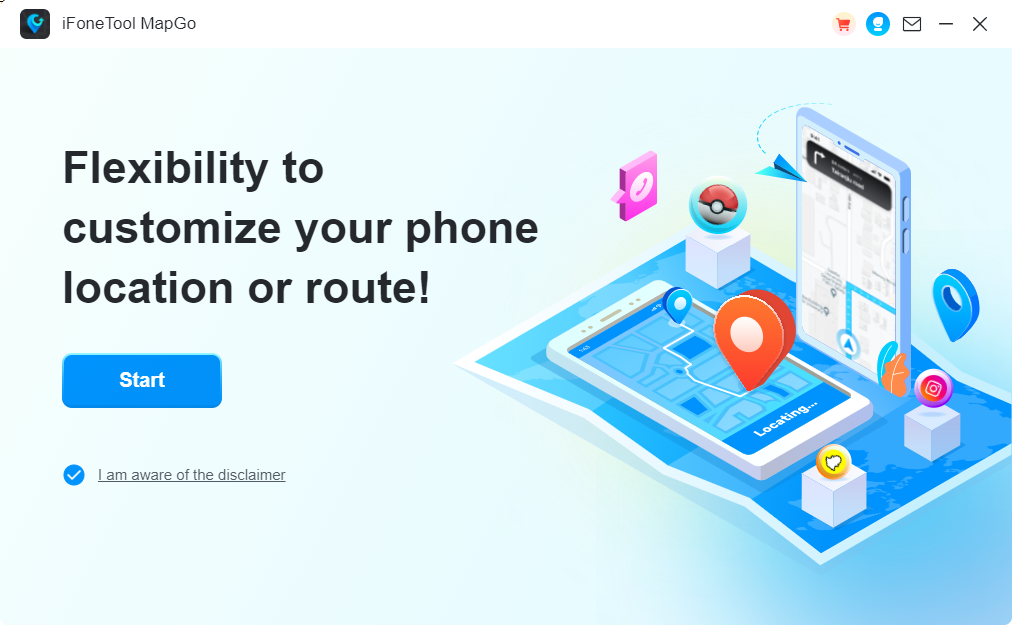 Step 2: Connect your phone to your computer by USB, and then you will see your location on the map.
Step 2: Connect your phone to your computer by USB, and then you will see your location on the map.
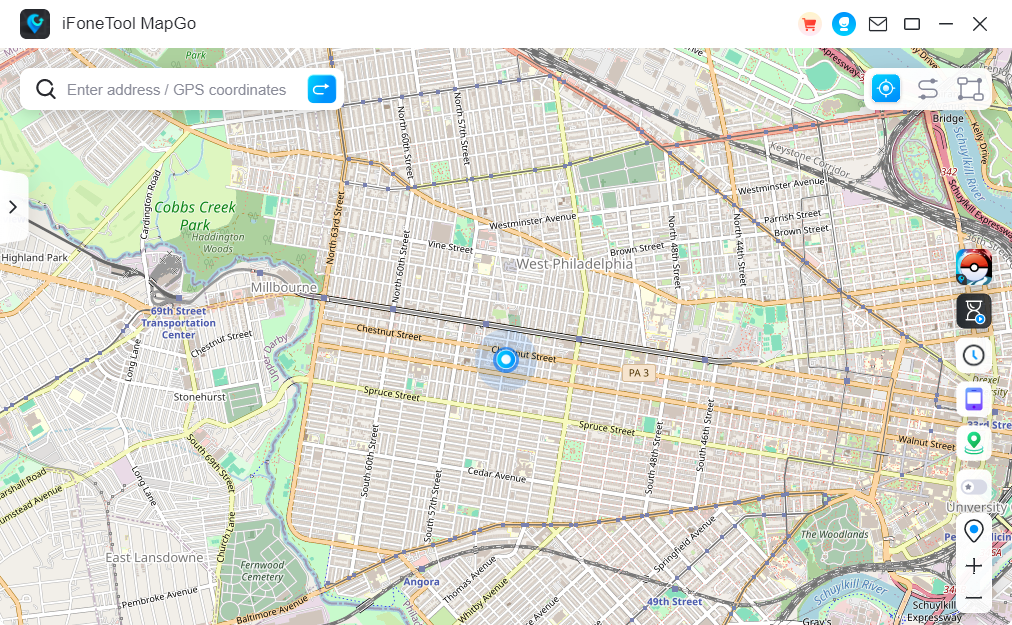 Step 3: Click the location you want to go on the map or enter where you’d like to go on the top left. And then click “Move”.
Step 3: Click the location you want to go on the map or enter where you’d like to go on the top left. And then click “Move”.
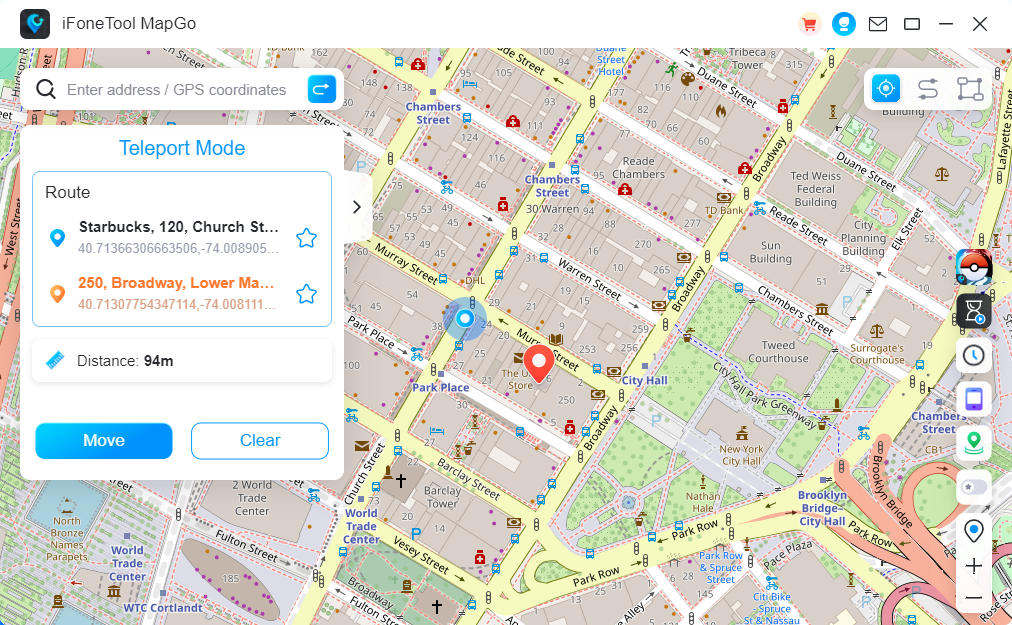
Conclusion
Apple’s location services offer high levels of accuracy, relying on a combination of GPS, Wi-Fi and cell tower triangulation, A-GPS, and iBeacon technology. While the accuracy can vary depending on the circumstances, Apple’s location services generally provide reliable information. Features like “Share My Location” and “Find My iPhone” can be useful for real-time location sharing and device recovery, respectively. However, it’s essential to consider that factors like obstructions and device connectivity can affect location accuracy. For users who wish to spoof their Apple device’s location, iFoneTool MapGo provides a reliable solution. With this tool, you can easily change your device’s location without the need for jailbreaking. By following the simple steps outlined above, you can set a new location on your device and simulate the GPS signal, effectively spoofing your location. In conclusion, Apple’s location services offer a high level of accuracy, utilizing various technologies to determine the user’s location. While no location service is flawless, Apple’s combination of GPS, Wi-Fi and cell tower triangulation, A-GPS, and iBeacon technology provides reliable results in most scenarios. The “Share My Location” and “Find My iPhone” features can be valuable for real-time location sharing and device recovery. And for those who wish to spoof their Apple device’s location, iFoneTool MapGo offers a convenient and effective solution.How accurate is Apple’s location services?
Apple’s location services offer high levels of accuracy, relying on GPS, Wi-Fi, cell tower triangulation, and more. Accuracy can vary based on conditions, but it generally provides reliable information.
Does Apple use GPS for location accuracy?
Yes, Apple devices utilize GPS technology, which provides highly accurate location data, especially in open outdoor areas with a clear view of GPS satellites.
How does Apple determine location accuracy indoors?
In indoor environments with limited GPS visibility, Apple devices rely on Wi-Fi and cell tower signals to estimate location. However, accuracy may be reduced compared to outdoor GPS usage.
Is Apple’s “Find My iPhone” feature accurate in locating a lost device?
The accuracy of Find My iPhone depends on factors like device connectivity and location technologies. If the lost device has a clear view of GPS satellites or is connected to Wi-Fi/cellular networks, the location can be relatively accurate.
Can Apple’s location services be impacted by poor network coverage?
Yes, poor GPS or cellular coverage can affect the accuracy of Apple’s location services. In areas with weak signals, the device may struggle to determine location precisely.

