iMessage is a popular messaging service that allows users to send text messages, photos, videos, and even their location to other Apple device users. However, some users may encounter an issue where the iMessage app displays the message “Location Not Available” when attempting to share their location. In this article, we will explore the reason why does it say “Location Not Available” on iMessage and provide step-by-step solutions to fix it. Additionally, we will discuss how to fake your location on iMessage without anyone knowing.
 If you see the “Location Not Available” message on iMessage when someone is trying to share their location with you, there are a few steps you can take to troubleshoot and potentially fix the issue:
If you see the “Location Not Available” message on iMessage when someone is trying to share their location with you, there are a few steps you can take to troubleshoot and potentially fix the issue:
 Step 2: Connect your phone to your computer by USB, and then you will see your location on the map.
Step 2: Connect your phone to your computer by USB, and then you will see your location on the map.
 Step 3: Click the location you want to go on the map or enter where you’d like to go on the top left. And then click “Move”.
Step 3: Click the location you want to go on the map or enter where you’d like to go on the top left. And then click “Move”.
 By using iFoneTool MapGo, you can fake your location on iMessage as you like.
By using iFoneTool MapGo, you can fake your location on iMessage as you like.
Table of contents
- What Does “Location Not Available” Mean?
- Why Does It Say Location Not Available On iMessage?
- How to Fix “Location Not Available” On iMessage?
- How to Fake Location on iMessage without Anyone Knowing?
- Conclusion
- Why does it say “Location Not Available” on iMessage?
- How can I fix the “Location Not Available” issue on iMessage?
- Can I receive location updates if someone’s location is not available on iMessage?
- Does “Location Not Available” mean someone is blocking me on iMessage?
- Is there an alternative way to share location if it says “Location Not Available” on iMessage?
What Does “Location Not Available” Mean?
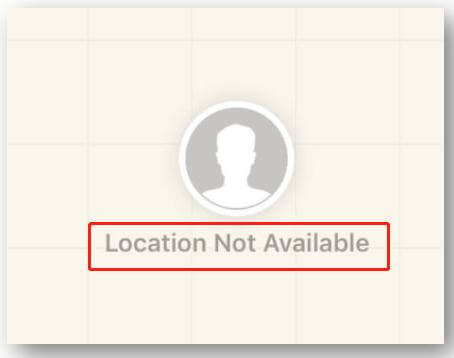
- Mobile devices:
- Online services:
- Navigation systems:
Why Does It Say Location Not Available On iMessage?

- Location Services Disabled:
- Poor GPS or Network Signal:
- Privacy Settings:
- Software or App Glitches:
How to Fix “Location Not Available” On iMessage?
 If you see the “Location Not Available” message on iMessage when someone is trying to share their location with you, there are a few steps you can take to troubleshoot and potentially fix the issue:
If you see the “Location Not Available” message on iMessage when someone is trying to share their location with you, there are a few steps you can take to troubleshoot and potentially fix the issue:
- Check your device’s location settings:
- Check iMessage settings:
- Request location sharing:
- Restart your device:
- Check network connection:
- Update iOS:
How to Fake Location on iMessage without Anyone Knowing?

Use a Location-Spoofing App:
iFoneTool MapGo is a powerful software that allows iOS users to change their device’s GPS location with ease. It offers a user-friendly interface, supports multiple location-based services, and enables users to simulate movement between different places, making it a versatile tool for various purposes. Follow these steps: Step 1: Download and install the iFoneTool MapGo on your computer. Open MapGo and click the Start button. Step 2: Connect your phone to your computer by USB, and then you will see your location on the map.
Step 2: Connect your phone to your computer by USB, and then you will see your location on the map.
 Step 3: Click the location you want to go on the map or enter where you’d like to go on the top left. And then click “Move”.
Step 3: Click the location you want to go on the map or enter where you’d like to go on the top left. And then click “Move”.
 By using iFoneTool MapGo, you can fake your location on iMessage as you like.
By using iFoneTool MapGo, you can fake your location on iMessage as you like.
Use a VPN Service:
- Install a reliable VPN program from the program Store.
- Open the VPN app and connect to a server in your preferred area.
- The VPN will mask your actual location, making it appear as if you are in the selected location.
- Open iMessage and send a message with the assumed location to the recipient.
Conclusion
Encountering “location unavailable” messages on iMessage can be frustrating, but it’s usually due to simple issues that can be fixed by enabling location services, ensuring a strong network connection, and checking privacy Settings. If the issue persists, updating the software or reinstalling the iMessage app may help. However, it is important to note that faking your location on iMessage is not recommended unless you have a specific need for it. It is always best to use the app’s features as intended and respect privacy settings.Why does it say “Location Not Available” on iMessage?
The “Location Not Available” message appears when someone tries to send their current location through iMessage, but their device cannot determine or share their location at that time. It could be due to various reasons such as location services being turned off, poor GPS signal, or a temporary issue with the device.
How can I fix the “Location Not Available” issue on iMessage?
To resolve the issue, try the following steps:
1.Make sure that location services are enabled for iMessage in your device settings.
2.Check that you have a stable internet connection.
3.Ensure that your device’s GPS or location-based services are functioning properly.
4.Restart your device and try sending the location again.
If the problem persists, consider updating your device’s software to the latest version.
Can I receive location updates if someone’s location is not available on iMessage?
No, if someone’s location is not available, you won’t be able to receive their location updates through iMessage. The “Location Not Available” message indicates that the person’s device is unable to share their location at that moment.
Does “Location Not Available” mean someone is blocking me on iMessage?
No, the “Location Not Available” message does not necessarily mean someone has blocked you on iMessage. It simply indicates that the person’s device is unable to share their location at that time. Blocking someone on iMessage typically results in different indications, such as not receiving any messages or calls from that person.
Is there an alternative way to share location if it says “Location Not Available” on iMessage?
Yes, if you encounter the “Location Not Available” issue on iMessage, you can use alternative methods to share your location, such as:
1.Using a different messaging app that supports location sharing.
2.Sharing your location through a dedicated location-sharing app like Find My Friends (for iOS) or Google Maps (for both iOS and Android).
3.Manually sharing your location coordinates or address with the recipient using text or email.

