If I delete Life360, can I still be tracked? It’s one of the most common questions users ask when they want more privacy. Many assume deleting the app makes them invisible, but that’s not the full story. In this article, we’ll uncover what really happens, why your location might still be traceable, and smarter ways to control your digital footprint.
What Happens When You Delete Life360?
Life360 works by constantly using your phone’s GPS, Wi-Fi, and mobile data to update your location in real time. This data is then shared with your “Circle” members, so they can see where you are at any given moment.
When you delete or uninstall Life360 from your phone, the app stops running in the background. This means:
- Your location is no longer updated for your Circle.
- The app won’t be able to use your GPS or send notifications.
- You will appear as “inactive” or may completely disappear from the map.
Deleting Life360 doesn’t instantly wipe your location data. In many cases, your last known location may still show up on the map until the system updates or your Circle realizes the account is inactive.
This can lead to confusion, as family members might see your pin “frozen” in one spot even after you removed the app. That’s why many people ask: “If I delete Life360, can I still be tracked?” — and the answer is more complex than it seems.
If I Uninstall Life360 Can I Still Be Tracked?
 However, deleting Life360 doesn’t make you invisible. Your phone can still be tracked through other built-in tools and apps:
However, deleting Life360 doesn’t make you invisible. Your phone can still be tracked through other built-in tools and apps:
- Find My iPhone (iOS): Apple devices can still share real-time location with family members.
- Google Maps Location Sharing (Android/iOS): If enabled, others may continue to see where you are.
- Carrier services: Some mobile carriers allow account holders to view connected device locations.
If I Delete Life360, Will It Notify the Other Person?
One of the biggest concerns for users is whether deleting Life360 will send an alert to family members. The good news is: Life360 does not send a direct notification when you delete or uninstall the app.
However, your Circle members will notice changes in a few ways:
- Frozen Location: Your pin may stay stuck at your last known spot.
- No Updates: Your location will stop refreshing, which looks unusual compared to others.
- Missing from the Circle: In some cases, you may disappear completely from the map.
So, while Life360 won’t pop up a message like “User has deleted the app,” the sudden lack of updates can still raise suspicion.
Does Deleting the Life360 App Also Delete Your Account and Data?
Many people think that deleting Life360 from their phone means their account and all stored data are gone. Unfortunately, that’s not the case. In face:
- Deleting the app only removes it from your device.Your Circle members may stop receiving live updates, but your account remains active on Life360’s servers.
- Your location history may still exist.Life360 keeps certain logs, including your last known location, driving events, or alerts, until they are removed or expire based on the company’s policy.
- Your Circle can still see your profile. Unless you leave or delete your account, your profile might remain visible inside the Circle—even if your pin isn’t updating.
So how do I permanently delete Life360 and all my data? If your goal is full privacy, simply uninstalling the app is not enough. You need to:
- Log into your account settings on the app or website.
- Leave your Circle or ask the Circle Admin to remove you.
- Request account deletion directly from Life360 (they provide an option in settings or via support).
This ensures not only that the app stops tracking you, but also that your stored data is removed from their servers.
Alternatives to Deleting Life360 [Must Know]
Instead of uninstalling Life360 completely, which can raise suspicion or cause unnecessary tension, you can try more subtle and smarter alternatives. These methods give you control over your privacy while keeping the app functional.
1. Use a Location Spoofing Tool
The most effective option is using a location spoofer like MapGo. This Life360 location changer helps you change your GPS to any place in the world, and Life360 will show that spot instead of your real one.
Here is how it works:
Step 1: Free download MapGo by simply clicking the button below. Launch the program and click on the Start button.

Step 2: Connect your phone where your Life360 installed on. On the map, choose a location that you want to display on Life360. Then click Move.
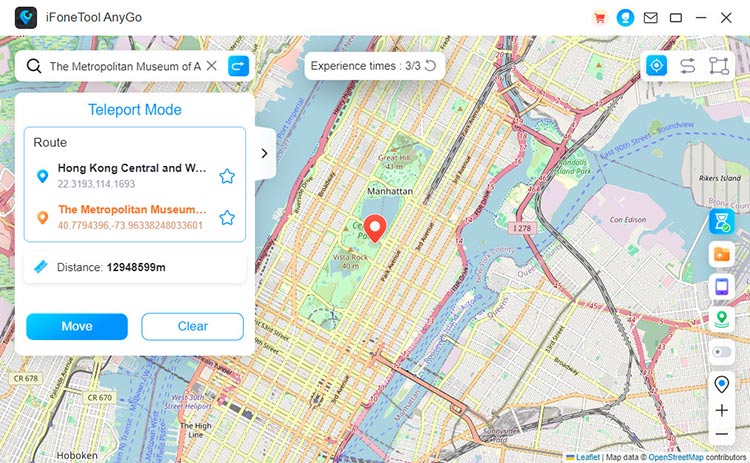
Now your phone’s GPS updates instantly. Life360 (and any other location-based app) will show your new chosen location. No notifications will be sent to the Circle. Everything looks normal.
This way, you’re still visible in the app. Unlike deleting Life360, MapGo lets you maintain privacy without triggering suspicion from your Circle. Perfect!
2. Pause Location Sharing
Another option within Life360 is to pause location sharing. This feature lets you stop sending live updates to your Circle while still keeping the app installed. When you enable this, your location pin will freeze on the map, and others will no longer see your movements in real time.
But her is the disadvantages of pausing location on Life360:
- Your pin will stay frozen in one spot, which may look suspicious if it stays that way for too long.
- Circle members may question why your location isn’t updating.
- You lose useful safety features like driving alerts and crash detection while sharing is paused.
3. Adjust App Permissions
On both iPhone and Android, you can control what Life360 is allowed to access. By adjusting app permissions, you can reduce how often your location is updated without deleting Life360. For example, you can:
- Turn off Background App Refresh
- Restrict Wi-Fi or Cellular Data access
- Set location access to “While Using the App” only
✍ Conclusion:
If you’re wondering “If I delete Life360, can I still be tracked?” the answer is not as simple as yes or no. Deleting the app will stop Life360 from updating your location in real time, but it doesn’t erase your account or past data. Your Circle may still see your last known spot, and other services like Find My iPhone or Google Maps can still track you if enabled.

