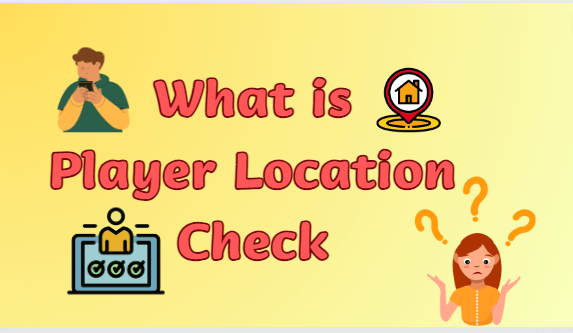In the world of gaming, player location check is a term that refers to a feature or functionality within a game that allows developers to monitor and track the location of players within the game environment. This article will explore the concept of player location check, its functions, how it works, and how it can be uninstalled if desired.
 Step 2: Connect your phone to your computer by USB, and then you will see your location on the map.
Step 2: Connect your phone to your computer by USB, and then you will see your location on the map.
 Step 3: Click the location you want to go on the map or enter where you’d like to go on the top left. And then click “Move”.
Step 3: Click the location you want to go on the map or enter where you’d like to go on the top left. And then click “Move”.
 By using iFoneTool MapGo, you can change your location as you like without uninstalling it.
By using iFoneTool MapGo, you can change your location as you like without uninstalling it.
Table of contents
What is Player Location Check?

Functions of Player Location Check
The primary purpose of player location check is to enhance gameplay, ensure fairness, and provide personalized experiences for players. It serves several important functions within a game, including:- Anti-cheating Measures:
- Game Design and Balance:
- Player Engagement:
Is Player Location Check legit?

How Does Player Location Check Work?
Player location check works by utilizing various technologies and techniques to determine and track the location of players within a game environment. The specific methods used may vary depending on the game and platform, but here are some common approaches:1. GPS Tracking:
![]()
2. IP Address Mapping:
Each device connected to the internet has a unique IP (Internet Protocol) address. By mapping the IP address to a geographical region, game developers can approximate the player’s location. However, this method is less accurate than GPS and is typically used as a fallback option when GPS data is not available or accurate enough.3. Wi-Fi and Bluetooth Signals:

4. In-Game Markers or Zones:
Game developers can define specific markers or zones within the game environment and associate them with real-world locations. When players interact with these markers or enter these zones, the game will register in their location. You can use the method to track the player’s location within the game world, even if external location services like GPS are not used. It’s important to note that player location check is subject to user consent and privacy regulations. Game developers must adhere to privacy policies and obtain proper consent from players before collecting and using their location information.How Can I Uninstall Player Location Check?
If you wish to uninstall player location check from a game, the process may vary depending on the platform or device you are using. Here are some general steps you can follow:1. Check Game Settings:
Look for the settings or preferences within the game that relate to location tracking. Some games provide an option to disable or limit location tracking. Explore the game’s settings menu to see if such an option is available.2. Device Settings:
If the game does not have built-in settings to disable location tracking, you can check your device settings. On mobile devices, go to the privacy or location settings and disable location access for the specific game. On other platforms, such as consoles or PCs, consult the device’s operating system documentation for instructions on disabling location services.3. Contact Support:
If you are unable to find a way to disable it, you can reach out to the game’s support team or the developer. They may be able to provide guidance on how to disable or limit location tracking within the game.4. Using iFoneTool MapGo:
iFoneTool MapGo is a versatile and innovative software tool designed to simulate GPS movement on iOS devices. It provides users with the ability to change their virtual location on iPhone, iPad, or iPod Touch, allowing them to virtually travel to any location around the world without physically being there. Whether you’re a developer testing location-based apps or a user looking to access geo-restricted content or play location-based games, iFoneTool MapGo offers a convenient and reliable solution. Follow these steps: Step 1: Download and install the iFoneTool MapGo on your computer. Open MapGo and click the Start button. Step 2: Connect your phone to your computer by USB, and then you will see your location on the map.
Step 2: Connect your phone to your computer by USB, and then you will see your location on the map.
 Step 3: Click the location you want to go on the map or enter where you’d like to go on the top left. And then click “Move”.
Step 3: Click the location you want to go on the map or enter where you’d like to go on the top left. And then click “Move”.
 By using iFoneTool MapGo, you can change your location as you like without uninstalling it.
By using iFoneTool MapGo, you can change your location as you like without uninstalling it.
Conclusion
Player location check is an essential feature in many games that serves multiple functions, including preventing cheating, enhancing game design, and promoting player engagement. It relies on various technologies such as GPS, IP address, and Wi-Fi signals to track the location of players within the game environment. If you wish to uninstall it, you can explore the game’s settings, device settings, or contact the game’s support team for assistance. Remember to consider privacy regulations and ensure that you are comfortable with the extent of location tracking before enabling or disabling this feature in any game.What is Player Location Check?
Player Location Check is a feature or mechanism used in online gaming platforms to verify and ensure that players are accessing the game from authorized regions or locations. It is implemented to enforce regional restrictions, comply with legal requirements, prevent cheating, and maintain fair gameplay.
How does Player Location Check work?
Player Location Check typically works by analyzing the IP (Internet Protocol) address of the player’s device. IP geolocation databases are used to map IP addresses to specific geographic locations. The game server or platform can compare the player’s IP address against a whitelist or blacklist of allowed or restricted regions, respectively.
Why is Player Location Check important?
Player Location Check is important for several reasons. It helps game developers and publishers comply with legal and licensing requirements, such as age restrictions or regional regulations. It also helps maintain fair competition by preventing players from using proxies or VPNs to gain an unfair advantage. Additionally, it allows developers to provide region-specific content, such as localized events or promotions.
What happens if a player fails the Player Location Check?
If a player fails the Player Location Check, they may be denied access to the game or certain game features. The specific consequences can vary depending on the game or platform. In some cases, players may receive an error message indicating that the game is not available in their region. In other cases, they may be redirected to a different version of the game or restricted to playing on specific servers.
Can Player Location Check be bypassed?
While it is possible to bypass Player Location Check mechanisms using various methods like VPNs or proxy servers, doing so is often against the terms of service of the game or platform. If caught, players may face penalties, such as temporary or permanent bans from the game. Game developers are continually working to improve their detection methods and identify and block players attempting to bypass location checks.